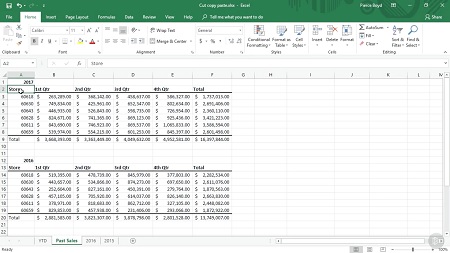
English | MP4 | AVC 1280×720 | AAC 44KHz 2ch | 2h 05m | 435 MB
In this course, Excel 2019 Essentials, you’ll learn the basics of working with Excel 2019. You’ll learn how to work with the Excel interface and begin the process of putting data into Excel and manipulating that data to gain results.
Knowing the basics of Excel 2019 can help make you a more well rounded professional. In this course, Excel 2019 Essentials, you will learn foundational knowledge of the Excel interface and settings. First, you will learn how to work with the Ribbon interface and Backstage View. Next, you will discover how to work with worksheets, cells, columns, and rows. Finally, you will explore how to use formatting and Auto options, as well as how to save your file. When you’re finished with this course, you will have the skills and knowledge of Excel 2019 needed to begin creating your own spreadsheets (and begin preparation for the Microsoft Office exams.)
Table of Contents
1 Getting Started
2 The Ribbon
3 Ribbon Tabs – Home
4 Ribbon Tabs – Insert
5 Ribbon Tabs – Page Layout
6 Ribbon Tabs – Formula
7 Ribbon Tabs – Data
8 Ribbon Tabs – Review
9 Ribbon Tabs – View
10 Ribbon Tabs – Help
11 The Quick Access Toolbar
12 Backstage View
13 Backstage View – Info Option
14 Backstage View – New Option
15 Backstage View – Open Option
16 Backstage View – Save and Save As Options
17 Backstage View – Print Option
18 Backstage View – Share Option
19 Backstage View – Export Option
20 Backstage View – Publish Option
21 Backstage View – Close Option
22 Backstage View – Account Option
23 Backstage View – Options Option
24 Backstage View – Feedback Option
25 The Mini Toolbar
26 Navigating Worksheets
27 Navigating to Named Elements
28 Adding and Deleting Worksheets
29 Naming Worksheets
30 Entering and Editing Data
31 Selecting Data
32 Selecting Multiple Ranges of Non-adjacent Data
33 Searching for Data
34 Cut, Copy, Paste
35 Undo, Redo
36 Paste Options
37 Inserting Rows and Columns
38 Changing the Width of a Column
39 Changing the Height of a Row
40 Hiding and Unhiding Columns or Rows
41 Number, Currency, and Accounting Formats
42 Percentage Formatting
43 Date Formatting
44 Using Autofill and the Fill Handle
45 Auto Fill Options
46 Using Flash Fill
47 Working with AutoSum
48 Using Auto Fill with Formulas
49 Using Other Auto Options
50 Working with Auto Calculate
51 Using Save and Save As
52 Working with File Formats
Resolve the captcha to access the links!