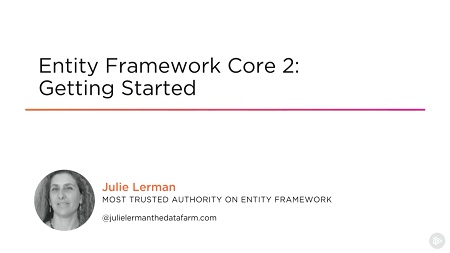
English | MP4 | AVC 1280×720 | AAC 44KHz 2ch | 2h 40m | 526 MB
This course will help those with experience in earlier versions of EF and EF Core, and developers completely new to Entity Framework, learn how to build data models with EF Core, how to use EF Core to let your software interact with data in your databases.
Entity Framework Core 2 is the newest version of Microsoft’s O/RM for performing database persistence in .NET-based software. EF Core is a lightweight and extensible version of Entity Framework that has been written from the ground up. Whether you are new to EF Core or looking to see how to shift your earlier EF experience to EF Core, this course can help you get started. First, you’ll learn how to define an EF Core data model to act as a bridge between your .NET objects and your database. You’ll then learn how to interact with the data model using EF Core’s various APIs. Finally you’ll be shown how to incorporate this model into a desktop application based on the .NET Framework and a cross-platform ASP.NET Core MVC application. By the end of this course, you will be able to build .NET framework, or .NET Core software using EF Core 2. All coding will be done in Visual Studio 2017 in a Windows environment.
Table of Contents
01 – Course Overview
02 – Introduction and Overview
03 – What Is Entity Framework Core
04 – Where You Can Build and RunApps with EF Core 2
05 – How EF Core Works
06 – The Path From EF6 to EF Core to EF Core 2
07 – EF Core 2 New Features
08 – Looking Ahead to EF Core 2.1 and Beyond
09 – Review and Resources
10 – Introduction and Overview
11 – Setting up the Solution
12 – Adding EF Core with the NuGet Package Manager
13 – Creating the Data Model with EF Core
14 – Specifying the Data Provider and Connection String
15 – Understanding EF Core Migrations
16 – Adding Your First Migration
17 – Inspecting Your First Migration
18 – Using Migrations to Script or Directly Create the Database
19 – Recreating the Model in .NET Core
20 – Adding Many-to-many and One-to-one Relationships
21 – Reverse Engineering an Existing Database
22 – Review and Resources
23 – Introduction and Overview
24 – Getting EF Core to Output SQL Logs
25 – Inserting Simple Objects
26 – Batching Commands When Saving
27 – Querying Simple Objects
28 – Filtering Data in Queries
29 – Updating Simple Objects
30 – Disconnected Updates
31 – Deleting Objects with EF Core
32 – Review and Resources
33 – Introduction and Overview
34 – Inserting Related Data
35 – Eager Loading Related Data
36 – Projecting Related Data in Queries
37 – Using Related Data to Filter Objects
38 – Modifying Related Data
39 – Review and Resources
40 – Introduction and Overview
41 – EF Core on the Desktop or Device
42 – The Desktop Application – Windows Presentation Foundation (WPF)
43 – Creating the WPF Application
44 – Walking Through the WPF Data Access
45 – EF Core in ASP.NET Core MVC
46 – Adding Related Data into the MVC App
47 – Coding the MVC App’s Relationships
48 – Review and Resources
Resolve the captcha to access the links!