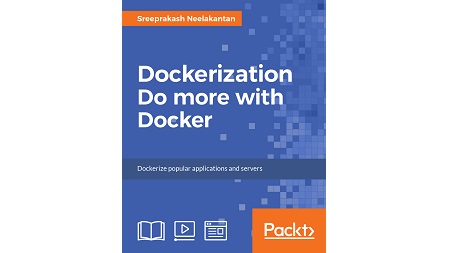
English | MP4 | AVC 1920×1080 | AAC 48KHz 2ch | 4 Hours | 707 MB
Dockerize popular applications and servers
Docker is an open-source tool that allows developers to wrap their codes into small containers or packets, along with everything that would be required for the code to run. This code can then be shipped to any other system and be deployed on that particular system. Along with the software, Docker containers also include code, runtime, system tools, system libraries, and more in the container itself.
This course introduces you to the different types of built-in network elements and to create custom networks. Then, you will learn how to link different Docker containers to enable them to talk to each other. Also, you will learn to connect multiple Docker containers with the help of custom networks. Next, you will learn how to define and run multi-container Docker applications with the help of Docker Compose tool. Moving ahead, you will learn to deploy WordPress, MongoDB, and MySQL server using Docker. Also, you will learn to split an application into separate services that are loosely tied together, so that they can be scaled vertically or horizontally. Finally, you will explore how to use service discovery mechanisms to allow a Docker container to auto-discover other containers and communicate with them.
Learn
- Learn the different types of built-in network elements and how to create custom networks
- Understand how to link different Docker containers to enable them to talk to each other
- Learn to provide communication between Docker containers with the help of network ports
- Define and run multi-container Docker applications with the help of the Docker Compose tool
- In-depth coverage of Microservices in Docker
- Learn to deploy WordPress, MySQL server, and MongoDB using Docker
- Understand how to use service discovery mechanisms to allow a Docker container to auto-discover other containers and communicate with them
Table of Contents
Docker Networking Primer
1 The Course Overview
2 The Bridge Network Mode
3 The Host Network Mode
4 The ‘none’ Network Mode
5 The User-Defined Network Type
Making Docker Images Work for You
6 Using the ADD Command
7 When (Not) to Use the Image Cache
8 Build an API Image with Two Lines Only
Advanced Container-Running Techniques
9 Launch a GUI Web Browser from Your Container
10 Dealing with ‘zombie’ Containers
11 Running Remote Containers on VirtualBox
12 Running Remote Containers on AWS
Deploying WordPress the Microservices Way
13 What’s Wrong with the Traditional Way
14 Deploying MySQL Database Container
15 Deploying the WordPress Container
Deploying Node.js and MongoDB
16 Deploy Node.js and MongoDB Natively
17 Dockerizing Node.js and MongoDB
Orchestrating a Single-Node Infrastructure
18 Docker-Compose Installation
19 Using Docker-Compose with the WordPress Deployment
20 Using Docker-Compose with the Node.js API and MongoDB
Multi-Host Orchestration and Service Discovery
21 Setting Node.js on Docker Swarm
22 Adding a Middleware Level
23 Examining Fault Tolerance and High Availability
Making Your Life Easier as a Docker User
24 Running Docker without Root Permissions
25 Cleaning Up Unused Containers
26 Dealing with ‘orphaned’ Volumes
27 Leaving an Interactive Container Without Stopping It
28 Managing Docker Using the GUI (Portainer)
29 Are We Running Inside a Container
Resolve the captcha to access the links!