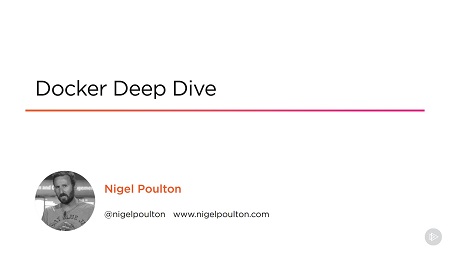
English | MP4 | AVC 1280×720 | AAC 44KHz 2ch | 4h 40m | 600 MB
Containers are taking the world by storm. It teaches you everything you need to know to get started in the world of Docker and containers. It also provides a solid foundation for learning Kubernetes, and taking the Docker Certified Associate exam.
Containers are one of the hottest topics in IT, and it’s hard to know where to start. In this course, Docker Deep Dive, you’ll go from zero-to-Docker by learning everything you need to know to take your career to the next level and give you the confidence to start working with containers. First, you’ll explore the basics of what containers are and the foundational technologies that make them possible on Linux and Windows. Then, you’ll discover the core concepts of images and containers – how to build, manage, and work with them. Finally, you’ll dive into orchestration and some of the enterprise features that are now available. When you’re finished with this course, you’ll be prepared for most of the topics presented on the Docker Certified Associate exam, and be ready to work with containers.
Table of Contents
01 – Course Overview
02 – Course Introduction
03 – Module Intro
04 – Play with Docker (PWD)
05 – Docker for Mac and Windows
06 – Docker on Windows Server 2016
07 – Docker on Linux
08 – Module Intro
09 – Architecture Big Picture
10 – Kernel Internals
11 – The Docker Engine
12 – Windows Containers
13 – Module Recap
14 – Module Introduction
15 – Images – The Big Picture
16 – Images in Detail
17 – Registries
18 – Best Practices
19 – Uber Recap
20 – Module Intro
21 – The Big Picture
22 – Containerizing an App
23 – Digging Deeper
24 – Multi-stage Builds
25 – Recap
26 – Module Intro
27 – Containers – The Big Picture
28 – Diving Deeper
29 – Logging
30 – Recap
31 – Module Intro
32 – The Big Picture
33 – Swarm Clustering Deep Dive
34 – Building a Secure Swarm
35 – Orchestration
36 – Recap
37 – Module Intro
38 – Network Types
39 – Network Services
40 – Recap
41 – Module Intro
42 – The Big Picture
43 – Managing Volumes
44 – Attaching Volumes to Containers
45 – Recap
46 – Module Intro
47 – The Big Picture
48 – Secrets on the CLI
49 – Secrets in Apps
50 – Recap
51 – Module Intro
52 – The Big Picture
53 – Stack Files
54 – Deploy and Manage Stacks
55 – Recap
56 – Module Intro
57 – The Big Picture
58 – Docker Universal Control Plane (UCP)
59 – Docker Trusted Registry (DTR)
60 – Role-based Access Control (RBAC)
61 – Image Scanning
62 – Layer 7 Load Balancing
63 – Recap
64 – What Next
Resolve the captcha to access the links!