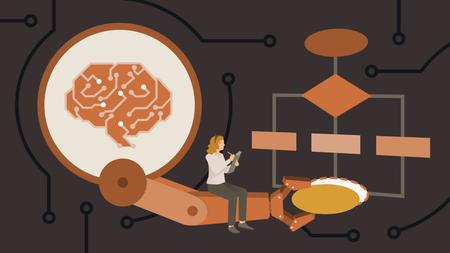
English | MP4 | AVC 1280×720 | AAC 48KHz 2ch | 1h 55m | 206 MB
Learn to apply sentiment analysis to your problems through a practical, real world use case. In this course, certified Google cloud architect and data engineer Janani Ravi guides you through the process of building and training a RNN to do sentiment analysis, including validating your results. Go over how to preprocess text for sentiment analysis, as well as approaches you can use and challenges you may encounter. Get set up with Google Colab and import Python modules and loading data, then learn how to analyze word lengths, clean and preprocess text, and visualize text with word clouds. Explore feed-forward neural networks, then dive into configuring, training, and evaluating your dense neural network (DNN). Plus, learn how to train RNNs and LSTNs.
Table of Contents
Introduction
1 An overview of sentiment analysis
2 Prerequisites
Chapter Name
3 Preprocessing text for sentiment analysis
4 Word vector encodings and word embeddings
5 Types of sentiment analysis
6 Approaches and challenges in sentiment analysis
Chapter Name
7 Getting set up with Google Colab
8 Importing Python modules and loading data
9 Analyzing word lengths across sentiment categories
10 Cleaning and preprocessing text
11 Visualizing text using word clouds
Chapter Name
12 Feed-forward neural networks
13 Splitting data into training test and validation sets
14 Representing text using count vectorization
15 Configuring the dense neural network (DNN)
16 Training and evaluating the DNN
17 Configuring the count vectorizer as a model layer
18 Representing text using TFIDF vectorization
19 Training and evaluating the model
20 Representing text using integer sequences
21 Training ADNN using embeddings
Chapter Name
22 Recurrent neural networks
23 Long memory cells
24 The LSTM and GRU cells
25 Training a recurrent neural network
26 Training an LSTM network
27 Serializing a model to disk and loading the model
Conclusion
28 Summary and next steps
Resolve the captcha to access the links!