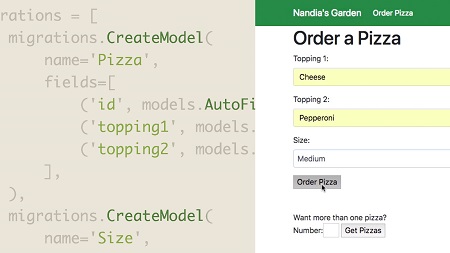
English | MP4 | AVC 1280×720 | AAC 48KHz 2ch | 2 Hours | 294 MB
Most websites require the use of forms to receive data from users, so it is crucial to know how to safely collect and handle data while maintaining a user-friendly experience on your website. In this course, learn how to use Django to create forms from scratch. Instructor Nick Walter also explains how to deploy forms to your site, access stored data, leverage submitted form data, work with widgets, customize formsets, and more.
Topics include:
- Creating form fields
- Using submitted data
- Adding models
- Using the ModelForms class
- Working with widgets
- Accepting files and multiple forms on a page
- Customizing formsets
- Using local validation
- Delivering errors responsibly
- Customizing forms
- Styling with CSS
Table of Contents
1 Deep dive into Django forms
2 What you should know
3 Project walkthrough
4 Starting a new project
5 Making forms from scratch
6 Form fields
7 Submitting forms
8 Django form class
9 Using submitted data
10 Adding models
11 Model forms
12 Working with widgets
13 Advanced widgets
14 Forms and files
15 Formsets Multiple forms on a page
16 Formset views
17 Controlling the number of formsets
18 Editing objects
19 Input confirmation
20 Local validation and errors
21 Server-based errors
22 Form rendering
23 Customizing forms
24 Spicing up forms with CSS
25 Homepage styling
26 Form styling
27 Next steps
Resolve the captcha to access the links!