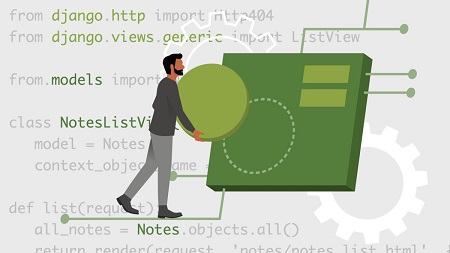
English | MP4 | AVC 1280×720 | AAC 44KHz 2ch | 2h 06m | 339 MB
Django is a robust and powerful framework with a lot of moving parts. Although starting a new project can be quite easy, there is a lot to uncover. This course teaches fundamentals, such as what a framework is, what an HTTP request is, and how Django replies to HTTP requests. Software developer and podcaster Leticia Portella walks you through each step of building a working system that can create, edit, and list books per user with an authentication system. Topics include getting started, creating users and data, ORMs, creating a dynamic template, Django class-based files and static views, and so much more!
Table of Contents
Introduction
1 What is Django
2 What you will need to start a Django project
1. Starting Your Django Project
3 Creating a new Django project
4 Minimum working page
5 Creating your first Django template
6 Django apps and the concept of modularization
2. Django Built-In User Management
7 Creating users in Django
8 Django admin Easily visualizing and creating data
9 User authentication in two simple steps
3. How Django Interacts with Databases
10 Introduction to ORMs
11 Creating your first model
12 Using admin for data creation and manipulation
13 Using Django shell for creating and querying data
4. Building Dynamic Webpages
14 Creating a dynamic template
15 Display content of a single note
16 Introduction to Django class-based views
17 A bit more on class-based views
5. Building a Robust Front End in Django
18 Static files in Django
19 How to set up a base HTML for every Django template
20 Let’s add some style
6. Django Forms Validation Shouldn’t Be Hard
21 Create a webpage
22 Understanding how Django handles security in POSTs
23 Django forms Powerful validation with minimal work
24 Django forms are useful for layout as well!
7. Working with Existing Data
25 The U in the CRUD Updating data
26 The D in the CRUD Deleting data
8. Using Django to Store and Display User-Specific Data
27 ForeignKey How models relate to each other
28 Displaying only the logged user data
29 Adding a new note after ForeignKey
9. Login, Logout, and Signup Are Simple
30 Adding login and logout pages
31 Adding a signup page
32 Finishing touches
Conclusion
33 Continuing on with Django
Resolve the captcha to access the links!