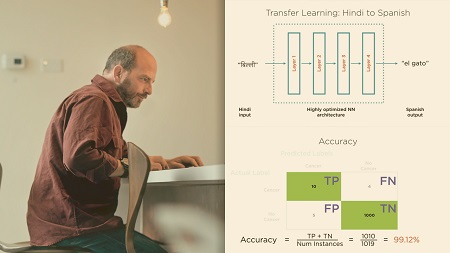
English | MP4 | AVC 1280×720 | AAC 44KHz 2ch | 1h 41m | 634 MB
Google Cloud AI offers a wide range of machine learning services. AutoML features cutting-edge technology which uses your training data to find the best model for your use case. In this course, you’ll learn to build a custom machine learning model.
Most organizations want to harness the power of machine learning in order to improve their products, but they may not always have the expertise available in-house. In this course, Designing and Implementing Solutions Using Google Cloud AutoML, you’ll learn how you can train custom machine learning models on your dataset with just a few clicks on the UI or a few commands on a terminal window. This course will also show how engineers and analysts can harness the power of ML for common use cases by using AutoML to build their own model, trained on their own data, without needing any specific machine learning expertise. First, you’ll see an overview of the suite of machine learning services available on the Google Cloud and understand the features of each so you can make the right choice of service for your use case. You’ll learn about the basic concepts underlying AutoML which uses neural architecture search and transfer learning to find the best neural network for your custom use case. Next, you’ll explore AutoML’s translation model, and feed in sentence pairs to the TMX format to perform German-English translation. You’ll use your custom model for prediction from the UI, from the command line, and by using Python APIs. You’ll also learn to understand the significance of the BLEU score to analyze the quality of your translation model. Finally, you’ll use the natural language APIs that AutoML offers to build a model for sentiment analysis of reviews and work with AutoML for image classification using the AutoML Vision APIs. You’ll finish up by learning the basic requirements of the data needed to train this model and develop a classifier that can identify fruits. At the end of this course, you will be very comfortable choosing the right ML API that fits your use case and using AutoML to build complex neural networks trained on your own dataset for common problems.
Table of Contents
Course Overview
1 Course Overview
Introducing Google Cloud AutoML
2 Module Overview
3 Prerequisites and Course Outline
4 Introducing Cloud AutoML
5 Cloud ML APIs vs. AutoML
6 Transfer Learning
7 Neural Architecture Search
Performing Custom Translation Using AutoML Translation
8 Module Overview
9 Cloud ML APIs vs. AutoML for Translation
10 Enabling APIs for AutoML Translation
11 Creating a Dataset and Importing Data
12 Training and Prediction
13 Getting Service Account Credentials
14 Prediction Using the REST API and Python Client
15 Cleaning up Models Datasets and Buckets
16 Using the Command Line to Train a Model
17 Creating Dataset and Importing Data Using the Command Line
18 Prediction Using the Command Line
Working with Language Using AutoML Natural Language
19 Module Overview
20 Cloud ML APIs vs. AutoML for Text
21 Confusion Matrix – Accuracy Precision and Recall
22 Probability Threshold for Classification
23 Types of Classifiers
24 Create Dataset and Upload Training Data
25 Training the Sentiment Analysis Model
26 Evaluating the Classifer and Using It for Prediction
Working with Images Using AutoML Vision
27 Module Overview
28 Cloud ML APIs vs. AutoML for Vision
29 Create Dataset and Import Training Data
30 Training and Evaluating the Image Classifier
31 Image Classification Using the UI
32 Image Classification Using the REST API and Python Client
33 Summary and Further Study
Resolve the captcha to access the links!