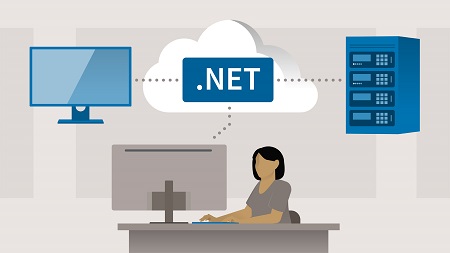
English | MP4 | AVC 1280×720 | AAC 48KHz 2ch | 1h 01m | 137 MB
Learn how to deploy cross-platform ASP.NET Core applications. With the changes to ASP.NET Core that allow apps to run across Mac, Windows, and Linux, developers need to be able to choose the right deployment strategy: one that maximizes app performance and user experience. This course helps you deploy ASP.NET apps to IIS and cloud services like Azure, as well as to Linux servers and Docker containers. Follow along with Nate Barbettini as he sets up a simple project and works through these different deployment scenarios. Get practical tips and insights into the pros and cons of each deployment option. Plus, find out how Docker Hub can make it even easier to distribute your images across machines.
Topics include:
- Setting up your ASP.NET project
- Choosing a deployment strategy
- Configuring HTTPS and forwarding
- Deploying to IIS
- Deploying to Azure
- Deploying to Linux
- Deploying with Docker
Table of Contents
Introduction
1 ASP.NET Core applications and deployment
2 What you should know
Understand the Basics
3 Server architecture overview
4 Choose a deployment strategy
5 Project setup
6 Write code for development and production
7 Include static content
8 Project file settings
HTTPS and ASP.NET Core
9 HTTPS overview
10 Configure Kestrel as an edge server
11 How forwarding works
12 Configure Forwarded Headers Middleware
Deploying to IIS
13 Set up IIS
14 Create a site and app pool
15 Set up data protection
16 Publish your app with Visual Studio
17 Publish your app via the command line
18 Understand Web.config
Deploying to Azure
19 Get started with Azure
20 Deploy to Azure with Visual Studio
21 Continuous deployment with Azure
Deploying to Linux
22 Install .NET Core on Linux
23 Self-hosting with Kestrel
24 Use Kestrel with NGINX
25 Start the application automatically
Deploying with Docker
26 Docker overview
27 Create a Docker image
28 Test the Docker image locally
29 Run and monitor a container
30 Docker Compose overview
31 Kestrel and NGINX with Compose
32 Save an image to a file
33 Publish an image to Docker Hub
Conclusion
34 Next steps
Resolve the captcha to access the links!