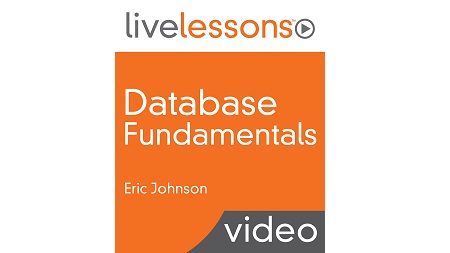
English | MP4 | AVC 1280×720 | AAC 44KHz 2ch | 6h 42m | 3.90 GB
Learn the fundamentals of databases and relational database management.
In Database Fundamentals LiveLessons, you gain the knowledge required to work with and design relational databases. You also learn about data and how databases are used to store and manage it.
Drawing on his experience as a SQL Server MVP, Eric Johnson guides you from the basic elements of databases, such as tables and indexes, and progresses into the principles of database design and layout. Building on that foundation, you learn how to perform more advanced skills, such as database administration, backup, and security. Topics are organized into easily digestible lessons so you can learn these skills with ease.
Learn How To
- Understand concepts involved with database storage
- Perform database normalization
- Create database objects
- Manipulate data in databases
- Secure databases
- Back up and restore databases
Table of Contents
01 Database Fundamentals LiveLessons (Video Training) – Introduction
02 Learning objectives
03 1.1 Understand tables
04 1.2 Understand and select primary keys
05 1.3 Understand foreign keys
06 Learning objectives
07 2.1 Understand database normalization
08 2.2 Understand indexes and how they are used in databases
09 2.3 Configure non-clustered indexes
10 2.4 Configure clustered indexes
11 Learning objectives
12 3.1 Understand data definition language (DDL)
13 3.2 Choose appropriate data types
14 3.3 Create tables
15 3.4 Understand and create views
16 3.5 Understand and create stored procedures and functions
17 Learning objectives
18 4.1 Understand data manipulation language (DML)
19 4.2 Read data using SELECT statements
20 4.3 Query multiple tables with join statements
21 4.4 Use UNION and INTERSECT statements
22 4.5 Add data using INSERT statements
23 4.6 Change data using UPDATE statements
24 4.7 Remove data using DELETE statements
25 Learning objectives
26 5.1 Understand the need for database security
27 5.2 Understand logins and users
28 5.3 Set permissions on database objects
29 5.4 Understand database roles
30 Learning objectives
31 6.1 Understand different types of backups
32 6.2 Create and verify backups
33 6.3 Restore a database
34 6.4 Define a backup and recovery strategy
35 Database Fundamentals LiveLessons (Video Training) – Summary
Resolve the captcha to access the links!