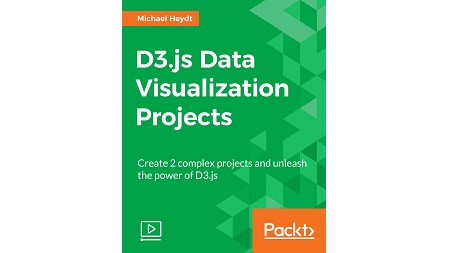
English | MP4 | AVC 1920×1080 | AAC 48KHz 2ch | 5h 15m | 1.22 GB
Use the power of React Native to publish your applications
If you are looking to create immersive and interesting data visualization projects, then D3.js is the right tool for you. It simplifies your core requirement for binding arbitrary data to a document object model and then applies data-driven transformations to your documents. This video will show you the power of D3.js and the multitude of application domains that can be addressed by using it.
You’ll build two complete applications with D3.js in this video—applications that increase in complexity as the chapters proceed. While you create apps from scratch, you will learn to implement the various features of D3.js. The projects start with a simple chart app, then move on to creating scalable data-intensive apps, typically dedicated to the big data domain. You’ll create a complex business app that lets you feed your data and create interactive real-time visualizations with various export options.
By the end of the course, you will have enough expertise and confidence to create any type of data visualization app using D3.js
This video takes a modular, project-based approach. Each module acts as an independent training module to create a particular app and is self-sufficient. The apps increase in complexity level as you move through the video.
What You Will Learn
- Get up and running with a local development environment to create D3.js visualizations
- Grasp the D3.js general update pattern and see how it can be used to map data to visual elements
- Create charts using D3.js, including lines, bars, scatter-plots, areas, grouped bars, stacked bars, pies, and donuts
- Enhance charts with axes, labels, titles, legends, and more
- Use animation to highlight changes in data
- Allow the user to interact with data using the mouse or by touch
Table of Contents
Creating the Development Environment
1 The Course Overview
2 Getting the Code Samples
3 Installing VS Code
4 Installing Live Server
5 Developing a Simple D3.js App
Examining and Loading the Data
6 Overview of the Data
7 Loading the Data from a Web Server
8 Examining the Data in the Browser
Creating Bubbles Based on Data
9 Creating SVG Graphics
10 Creating Visuals with Data
11 Visual Styling Using Data
Scaling Data
12 Overview of Scales
13 Using Linear Scales
14 Using Scales for Color
Chart Annotation
15 Drawing Axes
16 Positioning for Axes
17 Styling Axes
18 Axes’ Titles
19 Custom Tick Labels
20 Legends
21 Gridlines
Multi-Year Data and Basic Animation
22 Selecting Data for a Given Year
23 Creating a Reusable Renderer
24 Basic Animation with Timers
Smart Rendering with GUP
25 The General Update Pattern
26 Applying GUP
Simple Interactivity
27 Navigation Using Buttons
28 Navigation Using Slider
Animation Using Transitions
29 Basics of Transitions
30 Animating New Visuals
31 Animating Updates
32 Animating Exiting Updates
Interactivity Using the Mouse
33 Capturing Mouse Events
34 Creating Tool Tips
35 Highlighting a Visual
36 Displaying Details
Resolve the captcha to access the links!