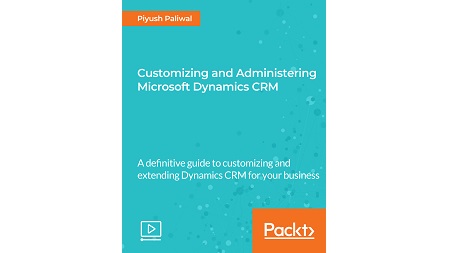
English | MP4 | AVC 1920×1080 | AAC 48KHz 2ch | 3h 43m | 779 MB
Discover the world of Dynamics CRM and learn how to customize and administer it to improve your business
This course shows you how to create new entities that store various details for your business and build forms to ease up data management for users of the CRM. We also explore other features such as building new business processes, creating business rules, and validations to ensure that quality data is stored in the system.
Moving on, we show you how to administrate the CRM by enabling user access, setting up data security, and doing other common configurations. We also show you how to provide a better help experience for users with guided help, and finally, we look at the various aspects of enabling customized processes for phones and businesses.
While covering all of these topics, we’ll also talk about the best practices you should follow to ensure great overall system performance.
The course starts with an introduction to the concepts of customization and administration with a maximum demonstration on the actual tools, followed by best practices gathered over the years.
What You Will Learn
- Get to know the concepts of customization and administration
- Know how to decide which business process option to choose from of the various available ones, and when
- Understand security concepts to ensure the right people have access to the right data
- Visualize CRM data with customized dashboards, charts, and views
- Change the look and feel of the CRM and make it more personalized for your organization
- Customize features that are available for mobile and tablet clients
- Get an introduction to the xRM platform and see how to extend the CRM capabilities with it
- Resources to help you keep the learning mode always on
Table of Contents
Setting Up Dynamics 365 Organization
1 The Course Overview
2 Theming
3 Business Units
4 Define Regional Settings
Setting Up Users, Teams, and Security
5 Concepts of Security
6 Role-Based Security
7 Record-Based Security
8 Hierarchy Security
9 Field Security
Customize Your System
10 Essentials for Customization
11 Group Your Customizations with Solutions
12 Create Entities, Fields, and Relationships
13 Designing Forms for Organization
14 Designing Views and Dashboards
15 Decide How a System Behaves with Business Processes
16 Ensure Quality of Data with Business Rules
17 Make Sure No Duplicate Records Exist via Duplicate Detection
18 Maintain Uniqueness of Records via Alternate Keys
19 Visualize and Query Hierarchical Data
20 Build the Best-in-Class Learning Experience with Learning Path
21 Customize Dynamics 365 for Mobile and Tablets
Resolve the captcha to access the links!