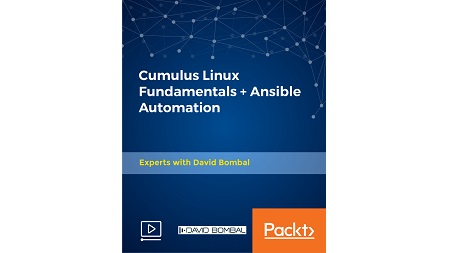
English | MP4 | AVC 1280×720 | AAC 44KHz 2ch | 5h 59m | 2.04 GB
Learn Cumulus Linux, Ansible, and more! Lean about SDN, white box switching, network disaggregation, and Linux!
The course includes hands on demonstrations using both Cumulus VX and physical switches. The best part is you can practice using GNS3 and Cumulus VX locally on your laptop! Cumulus Linux combines the power of open networking with a network operating system that runs on top of industry-standard networking hardware from vendors such as Dell, HP, Quanta, and others. Founded by veteran networking engineers from Cisco and VMware, Cumulus Networks makes the first Linux operating system for networking hardware and fills a critical gap: realizing the true promise of the software-defined data center. Just as Linux completely transformed economics and innovation on the server side of the data center, Cumulus Linux is performing the same function for networks. It is radically reducing the costs and complexities of operating modern data center networks for service providers and businesses of all sizes. By providing a software-only solution, Cumulus Linux enables the disaggregation of data center switches akin to x86 server hardware/software disaggregation. Data-center networking is rapidly standardizing on merchant silicon; with Cumulus Linux, networking is currently adopting the Linux and disaggregation principles the compute world.
The course includes hands on demonstrations using both Cumulus VX and physical switches. This allows you to practice using GNS3 and Cumulus VX locally on your laptop. It starts with an introduction to Cumulus Linux and moves on to the initial setup process, router configuration, and more.
What You Will Learn
- Confidently discuss Linux-based networking
- Configure Cumulus Linux switches
Table of Contents
1 Welcome
2 Overview of Cumulus Linux
3 Open compute world versus closed networking world
4 Whitebox switching gives you choice
5 Disaggregation and Cumulus hardware compatibility matrix
6 Introduction to ONIE
7 Cumulus Linux Architecture
8 Cumulus Linux is Linux
9 What you get with a Cumulus download and Cumulus Packages
10 Debian Packages
11 Software Partners
12 Cumulus Linux Architecture details
13 Switch Hardware stats sent to Cumulus Linux
14 Cumulus VX Introduction
15 Cumulus VX FAQs
16 Cumulus VX Technical Documentation
17 Import OVA
18 Build Topology
19 Spine and Leaf
20 Start up, connect and configure Switch port
21 Bridge configuration
22 SVI Configuration and ping tests
23 Create multiple VLANs
24 Cumulus Linux Initial Setup
25 Required Components
26 Switch initial boot up
27 Webserver image download
28 ONIE intelligence
29 DEMO – Install ONIE
30 Logging into a Switch
31 Default User Accounts
32 Example – Add a user
33 Cumulus Linux Licensing
34 Licensing (continued)
35 License Format
36 DEMO – Interfaces and license install on physical switches
37 IP address configuration
38 VRFs _ MRFs
39 Automation of Initial Switch Configuration (ZTP)
40 Automation (continued)
41 Automation Option 239
42 ZTP (continued)
43 ZTP scripts
44 dhcpd.conf file
45 ZTP script example
46 DEMO – Zero Touch Provisioning (ZTP)
47 Layer 2 Features
48 Overview of topics
49 Whitebox switches
50 Port Layouts
51 Interfaces on Cumulus Linux switches
52 etc_network_interfaces
53 Cumulus Interface config
54 eth0 configuration
55 Loopback interface configuration
56 Physical switch ports
57 DEMO – Activate and define interfaces
58 Bonds (Link Aggregation)
59 Configure a bond
60 Bond status and troubleshooting
61 DEMO – Bonding using physical switches
62 netshow
63 Bridge
64 VLAN Aware Bridge
65 Spanning Tree
66 Switch VLAN Interface (SVI)
67 802.1Q Tagged Interfaces
68 802.1Q Tagged Interfaces (continued)
69 Access ports
70 Scalability – range of ports, glob, regular expressions
71 Display port state
72 Admin versus Physical link state
73 Display Bridge Status
74 Display VLAN allocation
75 Display STP bridge configuration
76 Spanning Tree on Linux Bridge versus VLAN aware
77 netshow interface
78 DEMO – Create a Bridge
79 Overview
80 Topics in module
81 ip -s link show
82 ethtool
83 DEMO – Troubleshooting tools – ethtool
84 LLDP
85 DEMO – LLDP neighbors
86 Sensors
87 DEMO – sensors
88 cl-netstat
89 DEMO – netstat
90 netshow interface all
91 DEMO – netshow system
92 netshow interface bridge
93 DEMO – netshow
94 ping
95 traceroute
96 ip route show and ip route get
97 tcpdump
98 arp -a and –d
99 mz and iperf
100 cl-support
101 DEMO – cl-support
102 DEMO – cl-support (continued)
103 watchdog
104 log files
105 DEMO – PSU and Fan status
106 DEMO – decode-syseeprom
107 Cumulus Support
108 Quagga Overview
109 Supported Routing Protocols
110 Architecture
111 Configure Quagga via the modal CLI
112 Enable routing protocols
113 Restart an individual routing protocol
114 ASICs and route limitations
115 Configure Quagga via CLI
116 Help using
117 View routing table
118 show running-config, write memory, cat quagga
119 Configure Quagga via the non-modal CLI
120 vtysh versus non-modal CLI
121 Configuration persistency
122 list, tab and cl-bgp command
123 cl-rctl running-config
124 Debugging Quagga
125 Zebra Log
126 DEMO – SVI IP addresses and OSPF
127 DEMO – Enable Zebra and OSPF
128 DevOps Overview
129 Automation overview
130 Goal of Automation
131 Cumulus Automation
132 Main automation methodologies
133 Push versus Pull
134 Comparison of Automation Tools
135 ZTP and Automation
136 Ansible Automation Example
137 ZTP script
138 Ansible Configuration Files
139 Ansible Configuration File – ansible.cfg
140 Ansible Hosts File
141 Ansible Modules and documentation
142 Ansible ad hoc commands versus Ansible playbooks
143 Three levels of Ansible complexity
144 Simple interface description playbook
145 Run a simple Ansible Playbook
146 Output from simple Playbook
147 Multiple Ansible files
148 Scaling Ansible Playbooks
149 Ansible tree
150 Order of Playbook execution
151 Ansible playbook.yml
152 Ansible variables and templates files
153 Run an Ansible playbook
154 Reference Materials
155 DEMO – Ansible Overview
156 DEMO – Ansible installation
157 DEMO – Ansible, github, playbook.yml
158 Image Management Overview
159 Image Slots
160 Slots are independent
161 mnt_persist
162 Create a persistent configuration
163 Migrate configuration
164 Image management process
165 Install a Full Image
166 Back up configuration
167 Select the alternate slot
168 Copy files from _mnt_persist
169 Clear out _mnt_persist
170 apt-get upgrades
171 DEMO – View Slots, install new image
172 DEMO – Reboot switch into image
173 DEMO – Verify slot used. Upgrade software.
174 DEMO – Interfaces and license install on physical switches
175 DEMO – Zero Touch Provisioning (ZTP)
176 DEMO – Active and define interfaces
177 DEMO – Bonding using physical switches
178 DEMO – Create a Bridge
179 DEMO – Create a Bridge (continued)
180 DEMO – Troubleshooting tools – ethtool
181 DEMO – sensors
182 DEMO – netstat
183 DEMO – LLDP neighbours
184 DEMO – PSU and Fan status
185 DEMO – decode-syseeprom
186 DEMO – cl-support
187 DEMO – netshow
188 DEMO – cl-support (continued)
189 DEMO – netshow system
190 DEMO – SVI IP addresses and OSPF
191 DEMO – Enable Zebra and OSPF
192 DEMO – Ansible Overview
193 DEMO – Ansible installation
194 DEMO – Ansible, github, playbook.yml
195 DEMO – View Slots, install new image
196 DEMO – Reboot switch into image
197 DEMO – Verify slot used. Upgrade software.
198 DEMO – Install ONIE
199 Thank you and please give feedback
Resolve the captcha to access the links!