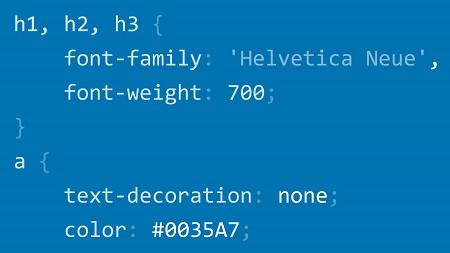
English | MP4 | AVC 1280×720 | AAC 48KHz 2ch | 2h 36m | 401 MB
CSS is a stylesheet language that allows you to control the appearance of your webpages. In this hands-on course—the first installment in an ongoing series—Christina Truong demonstrates the concepts that form the foundation of CSS, and explains how to use this language to add colors and other design elements to take your webpages beyond just black text on a white background. Christina covers selecting content, how the box model defines the spacing and sizing of page elements, styling text, and managing basic layouts. She also explores the tools needed to work with CSS, how to use selectors to target elements, and guidelines for page layouts with floats. Plus, at the end of the course, you’ll walk away with an actual project—an online résumé page.
Topics include:
- Creating a CSS file
- Writing basic selectors
- Setting properties
- Using different typefaces and web-safe fonts
- Understanding cascading and inheritance
- Setting a font family, font size, text color, and more
- Understanding the box model
- Using the float property
Table of Contents
01-Welcome
02-What you should know
03-Using the exercise files
04-HTML overview_review
05-Default browser styles
06-Browser support and inconsistencies
07-Text editors
08-Project overview and setup exercise
09-Inline, internal, and external CSS
10-Create a CSS file
11-Naming conventions
12-Syntax, terminology, and naming conventions
13-Type, class, and id selectors
14-Practicing with simple selectors
15-Pseudo-class selectors
16-Selectors – Best practices
17-CSS comments
18-RGB, hex, and keyword color values
19-Practicing with selectors and colors
20-Cascading, inheritance, and specificity
21-Web-safe fonts and the font-family property
22-Web fonts and Google fonts
23-The font-size property
24-Practicing with web fonts and font-size
25-The font-style and font-weight properties
26-The color, line-height, and text properties
27-Adjusting the font-weight property
28-Block vs. inline display
29-The box model
30-Margin and page layouts
31-Practicing layouts
32-Practicing with padding and spacing
33-Floats
34-Practicing with floats
35-The box model fix
36-Practicing with columns
37-Next steps
Resolve the captcha to access the links!