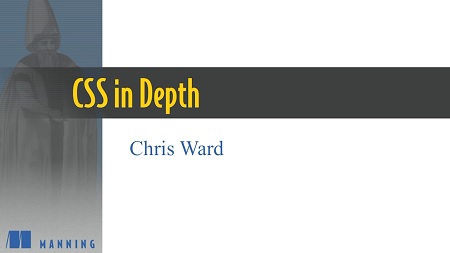
English | MP4 | AVC 1280×720 | AAC 44KHz 2ch | 2h 50m | 0.97 GB
CSS in Depth in Motion is a new course that lives up to its name, taking you deep into what you can accomplish with CSS. Designed as a companion to the bestselling book, CSS in Depth. This course explores new examples, projects, and skills that you can practice in your own time, step-by-step!
Professional technical writer Chris Ward brings CSS to life, sharing his years of experience with you face-to-face. Chris guides you through each example, breaking down concepts and letting you see just how easy it is to use CSS to achieve layouts and effects. You’ll broaden your horizons when it comes to maintaining different styles, work with flexible units, and create page layouts that look and feel fresh to everyone who visits them. The course includes crisp, engaging segments on implementing responsive design and understanding floats, certain to get you working better and faster with CSS than you ever thought possible.
Inside:
- Understanding cascade, specificity, and inheritance
- Working with relative units
- Implementing responsive design
- Making sense of floats
- How to efficiently position web elements
- New layout options such as grid and table
- Doing more with pure CSS!
CSS in one cornerstone of web design, and one of the primary reasons the good-looking websites you love look good. CSS lets you specify the visual design of a web page or web app, from the general layout to the fine details of each element.
By mastering CSS, you can make your pages more attractive, your code more readable, and your life as a web developer easier. You’ll be amazed what you can do without resorting to an external framework, modern CSS can handle a dizzying array of styles and effects all on its own, and this liveVideo course gets you there.
Table of Contents
01 Introduction to the course
02 The cascade, origin, and the scope
03 Specificity and order
04 Inheritance, initial, shorthand properties
05 The end of the pixel perfect web
06 Element relative units – rems and ems
07 Page relative units – viewport related units
08 CSS properties
09 Element width
10 Element height
11 Element margins
12 Spacing elements within a container
13 The purpose of floats
14 Collapsing containers and the clearfix
15 Block formatting
16 Grid systems
17 Introducing flexbox
18 Flexbox direction
19 Other flexbox properties
20 The web layout of the near future
21 Grid layout with flexbox
22 Alternative syntaxes
23 Fixed positioning
24 Absolute positioning
25 Relative positioning
26 Stacking content and z-index
27 Mobile first
28 Media queries
29 Fluid layot
30 Responsive images
Resolve the captcha to access the links!