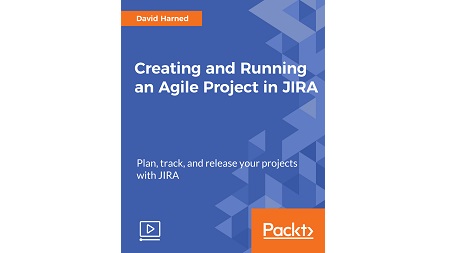
English | MP4 | AVC 1920×1080 | AAC 48KHz 2ch | 1h 50m | 211 MB
Plan, track, and release great software
JIRA Software is an agile project management tool that supports any agile methodology, be it scrum, Kanban, or your own unique flavor. From agile boards to reports, you can plan, track, and manage all your agile software development projects from a single tool. JIRA Software brings the power of the agile methodology to Atlassian’s JIRA Software.
With this course, you will dive straight into the action, exploring critical agile terminologies and concepts in the context of JIRA Software. You will learn how to plan, track, and release great software. This course will teach you how to choose a workflow, set issue types and assign permissions.You will learn to stay connected with your team from anywhere to ensure great development.You will also be able to use JIRA Dashboards to broadcast your project results to all stakeholders so everyone is aligned.
By the end of this course, you will have developed a great working knowledge of JIRA Software, thus making your project management much more efficient.
This series of video tutorials shows how to use the most important Jira core features, explains their purpose, and teaches you best practices to help you avoid problems in the future. It includes step-by-step tutorials that are easy to follow and understand.
What You Will Learn
- Create your first project (and manage existing projects) in JIRA
- Manage your board view and backlogs in JIRA
- Run a Scrum Sprint Project in JIRA
- Create reports (including topic-based reports)
- Forecast using versions
- Search for issues with JQL
- Execute bulk changes to issues
- Create custom filters, dashboards, and widgets
- Create epics, stories, bugs, and tasks.
Table of Contents
What Is JIRA
1 Course Overview
2 Projects Keep Your Work Organized
3 Creating an Account with Atlassian
4 Project Creation and Management
5 Schemes, Screens, Workflows, and Permissions
Managing All of Those Work Items
6 Epics, Stories, Bugs, and Tasks
7 Issue Type Attributes, Adding, and Removing Them
8 Managing the Items in Your Backlog
9 Creating and Configuring Your Board
Running Your Project in JIRA
10 Creating and Starting a Sprint
11 The Daily Scrum
12 Smaller Stories or Tasks
13 Closing the Sprint — the Sprint Report
Reporting
14 Versions and Releases
15 Burndown Report
16 Sprint Report
17 Velocity Chart
18 Release and Epic Burndowns
19 Version and Epic Reports
Searching and Filtering on Issues#
20 Issue Searching Using JQL
21 Saving and Managing Filters
22 Executing Bulk Changes
23 Creating New Boards from Saved Filters
Dashboards and Widgets
24 Creating and Managing Dashboards
25 Adding Gadgets to Your Dashboard
26 Sharing Your Dashboard
Resolve the captcha to access the links!