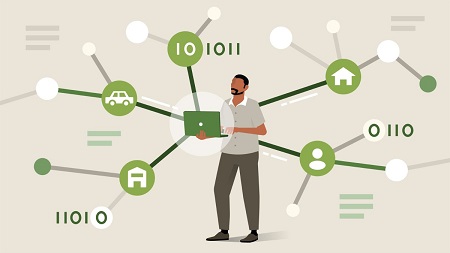
English | MP4 | AVC 1280×720 | AAC 48KHz 2ch | 1h 18m | 204 MB
Data is becoming more complex, and graph databases are perfect for storing and representing complex relationships between data. In this course, instructor Andreas Kretz introduces you to Neo4j fundamentals and walks you through creating a data project using Neo4j. Andreas explains terminology and goes over the properties of graph databases and the differences in data modeling between relational and graph databases. He goes over Neo4j query language, as well as deployment and scaling. Andreas shows you how to set up your environment and write data to your data project, then demonstrates how to query the data. He finishes up with a review of what you have learned and suggestions for learning more.
Table of Contents
Introduction
1 Course introduction and goals
2 What you should know
3 Real-world graph database use cases
Neo4j Fundamentals
4 Neo4j fundamental terminology
5 CRUD and ACID properties of graph databases
6 Graph database vs. relational database design
7 Neo4j query language explained
8 Neo4j deployment and scaling explained
Environment Setup
9 How to install Neo4j
10 Neo4j user interface and CLI explained
11 How to use Python to work with Neo4j
12 Neo4j security best practices
Writing Data
13 The data set explained and goals
14 Modeling data as a relational database
15 Modeling the Neo4j database
16 How to bulk import CSV data into Neo4j
17 How to bulk import relational CSV data into Neo4j
18 How to write transactions to Neo4j with Python
Query Data
19 How to explore Neo4j data with the user interface
20 How to query Neo4j database with Python
21 Neo4j query optimization
Conclusion
22 Next steps
Resolve the captcha to access the links!