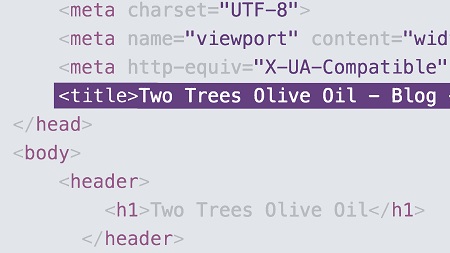
English | MP4 | AVC 1280×720 | AAC 48KHz 2ch | 1h 22m | 245 MB
HTML is a powerful tool kit that gives your code superpowers, if you choose to use them. Thanks to the built-in behaviors in HTML, you can reduce the amount of explicit code you need. Structure your documents so that they work well as well as look good, and you can make your content available to more people and more programs. In this course, Jen Kramer shows you how to craft semantic, meaningful HTML, demystifying essential HTML tags and attributes along the way. She helps you make sure your pages (including elements like navigation) are properly structured and sectioned, and shows how to use the language’s unique features for representing quotes, figures, dates, and times.
Topics include:
- Structuring documents
- Identifying headings and paragraphs
- Adding semantic navigation
- Working with ordered, unordered, and definition lists
- Adding links and emphasized text
- Adding images, quotes, and line breaks
- Identifying semantic problems
Table of Contents
1 Craft meaningful HTML
2 Working with CodePen
3 Working with VS Code
4 Explore content and add it to CodePen
5 Identify major elements of a page
6 Identify headings and paragraphs
7 Enhance an article with emphasis and links
8 Ordered, unordered, and definition lists
9 Challenge First pass at article markup
10 Solution First pass at article markup
11 Move your code from CodePen to Visual Studio Code (VS Code)
12 Understand the head code
13 Add semantic navigation
14 Add images, figures, and figure captions
15 Add footers with address, time, and date
16 Add quotes, line breaks, and citations
17 When to use div and span elements
18 Challenge Identify semantic problems
19 Solution Identify semantic problems
20 Next steps
Resolve the captcha to access the links!