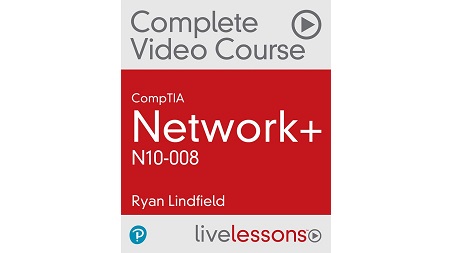
English | MP4 | AVC 1280×720 | AAC 44KHz 2ch | 35h 54m | 6.73 GB
CompTIA Network+ N10-008 Complete Video Course is a comprehensive training course that brings CompTIA Network+ exam topics to life through the use of real-world demonstrations, live instruction, and configurations, making learning these foundational networking topics easy and fun.
Expert instructor Ryan Lindfield walks you through the full range of topics on the CompTIA Network+ N10-008 exam, including protocol reference models (network components, network topologies, network services, WAN technologies, networking cables, and connectors), Ethernet switch operation, wireless LAN, IPv4 network addressing, IPv6 networks, IP routing, unified communications fundamentals, virtualization fundamentals, network security, network maintenance, and network troubleshooting. This unique product contains multiple types of video presentations, including live instructor whiteboarding, real-world demonstrations, and hands-on router and switch CLI configuration and troubleshooting in real lab environments, allowing you to learn both the concepts and the hands-on application.
The 200+ videos contained in this product provide you more than 11 hours of instruction. Modules are divided into easy to digest lessons and conclude with interactive quizzes to help assess your knowledge. The product concludes with a series of lessons that give you valuable advice to help prepare for the actual exam.
Designed to take you inside Network+ concepts in a unique and interactive way, CompTIA Network+ N10-008 Complete Video Course is guaranteed to help you master the foundational networking topics that will help you succeed on the exam and on the job.
What You Will Learn
- Fundamental networking concepts, such as protocol reference models, network devices and theory, network topologies, and network components
- Network services including GRE, IPsec, DHCP, DNS, Voice over IP, SIP, NTP, NAT, software defined networking, FTP, SNMP, Netflow, RADIUS, TACACS+, Syslog, and more
- WAN technologies including, cellular, Frame Relay, ISDN, DSL, ATM, PPP, MPLS, Metro-Ethernet, and satellite
- How to work with different network cables and connectors including copper and fiber
- Ethernet switch operation including STP, VLAN configuration, trunking, link aggregation, distributed switching, and more
- Wireless LAN standards, antennas, components, security, site surveying, router setup, and troubleshooting
- IPv4 addressing and subnetting, and IPv6 networking basics
- Routing fundamentals including RIP, OSPF, EIGRP, and BGP routing protocols; route redistribution; intelligent forwarding operations; and gateway redundancy
- Unified communications, QoS, classification and marking, congestion management, traffic shaping and policing, SLAs, and more
- Virtualization fundamentals including hypervisor types, virtual networking, virtual appliances, server and storage infrastructure, cloud computing, Docker, IoT, and VPS
- Network security attacks, vulnerabilities, policies, defenses, and counter-measures
- Network monitoring tools and analysis, configuration management, and best practices
- Network troubleshooting including the 7-step troubleshooting method; Windows, Linux, and MacOS troubleshooting; common LAN issues; and troubleshooting wireless networks and network services
Lesson 1: Networking a Structured Approach
This lesson introduces the frameworks used to understand network communications. The OSI and DoD models are explained, followed by a deep dive into each layer of the OSI model.
Lesson 2: Network Components
Networks begin with switches and routers, but are quickly enhanced with the use of wireless networking, load distribution, security devices, and many more components. We discuss foundational concepts behind the most common network components.
Lesson 3: Network Topologies
Whether youre involved with a fresh new greenfield deployment or youll be coming into an existing infrastructure brownfield, you will need to understand the advantages and disadvantages of common network designs. This lesson teaches both physical wiring topologies as well as logical and on-demand networks.
Lesson 4: Network Services
Most of us rely upon networks to access remote services. In this lesson, we explore many common communication protocols and application protocols. Beginning with the raw components of TCP/IP, we journey into the communications occurring at higher levels of the OSI model.
Lesson 5: WAN Technologies
The Wide Area Network is ultimately responsible for providing long distance communications. In this module, we explore technologies leveraged by service providers, which enable wide area connectivity.
Lesson 6: Network Cabling and Connectors
If its not a wireless connection, we need to have the proper cabling and adapter. In Lesson 6, we explore the advantages and disadvantages of cabling types and discuss the types of connections and tools required for cabling.
Lesson 7: Ethernet Switch Operations
Switching is one of the most important topics we cover. In this section, we discuss traditional switching operations including loop prevention mechanisms. After building a basic foundation, we explore advanced tuning options that you might be able to perform to enhance the speed of your network.
Lesson 8: Wireless LAN
Wireless networking has become ubiquitous in the current age. Wireless devices are used to extend the edge to user devices as well as perform bridging between separate physical locations. Lesson 8 discusses wireless communication standards, antenna types, security implementations, and more.
Lesson 9: Network Addressing
An IP address doesnt mean much without a subnet mask. In this lesson, we discover the importance of the subnet mask. After gaining an understanding of how subnet masks function, we discuss how to create custom subnets to enhance security, improve performance, and aid in administrative needs.
Lesson 10: IP Version 6 Networks
IPv6 was created to be the successor of IPv4. Over the last 20 years, it has slowly become more prevalent in our lives, most commonly experienced today in cellular networks. In this lesson, you learn how IPv6 addressing works, how the protocol header is a bit different than in IPv4, and the new roles ICMPv6 will serve. Microsoft Windows has built-in support for IPv6 tunneling. We discuss tunneling implementations as well as IPv6 security.
Lesson 11: IP Routing
Packets are forwarded based on their destination IP addresses. This forwarding, called routing, is made possible through both static and dynamic information. Lesson 11 explores Interior Gateway Protocols (IGP), as well as Exterior Gateway Protocols (EGP). Additionally, we begin with a discussion on gateway redundancy.
Lesson 12: Unified Communications Fundamentals
Today, more than ever, IP networks are being used for real-time collaboration. Modern networks are expected to provide a quality user experience in regards to voice and video applications. In this lesson, we discuss the control mechanisms available to administrators for optimizing network performance.
Lesson 13: Virtualization Fundamentals
The point of demarcation as a network administrator has historically been a port to which the server attaches. However, with the rapid adoption of virtualization networks, engineers are now required to understand what happens to network within a virtualized environment. We begin by taking a look at virtualization technologies,and then dive into the networking aspects of virtualized environments.
Lesson 14: Network Security
With profit-driven cyber attacks on the rise, its imperative that network engineers understand security controls that can be used to protect network infrastructure. This lesson introduces offensive techniques used by attackers, as well as defensive countermeasures that can be deployed by administrators. Additionally, we discuss the advantages of centralized authentication, as well the protocols and technologies that make it possible.
Lesson 15: Network Maintenance
Building upon the theory introduced in previous lessons, Lesson 15 focuses on protocols, tasks, and best practices that network administrators are likely to leverage on a typical day. From planning to administering to the logging that happens continuously thereafter, the topics in this lesson should serve you for many years to come.
Lesson 16: Network Troubleshooting
If our network is designed with resiliency and performance in mind, we should not have problems. However, sometimes we do, and sometimes other people blame the network when an application is to blame. Lesson 16 focuses on tools that can be used in common operating systems to troubleshoot network issues. Additionally we discuss error codes and interface counters, and then learn some of the telltale signs of network misconfiguration.
Lesson 17: Test Preparation
This final lesson includes study tips, test preparation suggestions, some of my exam experiences, and recommendations for whats next after the exam.
Table of Contents
1 CompTIA Network+ N10-108 – Introduction
2 Module introduction
3 Learning objectives
4 OSI Model
5 DoD Model
6 Layer 1
7 Layer 2
8 Layer 3
9 Layer 4
10 Common Ports and Services
11 Layers 5-7
12 Authentication and Integrity
13 Learning objectives
14 Hubs and Switches
15 Routers and Modems
16 Wireless LANs
17 Firewalls
18 Intrusion Detection Intrusion Prevention
19 Load Balancers
20 VPN Concentrator
21 Storage Controller
22 Additional Devices
23 Learning objectives
24 LAN
25 WLAN
26 MAN
27 WAN
28 VLAN
29 CAN
30 PAN
31 Star, Hub, Mesh, Bus
32 Peer-to-peer, Point-to-point, and Beyond
33 Virtual Private Networks
34 Site-to-site VPN
35 Remote Access VPN
36 Split Tunneling vs. Full Tunneling
37 Dynamic Multipoint Virtual Private Network
38 Hardware VPN Clients
39 Learning objectives
40 IP
41 TCP
42 UDP
43 ICMP
44 GRE
45 IPsec
46 Dynamic Host Configuration Protocol
47 Domain Name Service
48 DNSCrypt
49 DNSSec
50 Voice Over IP Intro
51 Session Initiation Protocol
52 Network Time Protocol
53 Network Address Translation
54 Software-Defined Networking
55 File Transfer Protocol SFTP TFTP
56 Telnet and Secure Shell (SSH)
57 SNMP
58 NetFlow & IPFIX
59 RADIUS
60 TACACS+
61 Syslog
62 LDAP(S)
63 POP3(S) IMAP(S)
64 SMTP(S)
65 SQL SQLnet MySQL
66 VNC RDP
67 HTTP(S)
68 Learning objectives
69 Packet Switching vs. Circuit Switching
70 Cellular Technologies
71 Frame Relay ISDN DSL
72 ATM
73 Cable Modem
74 Metro-Ethernet
75 MPLS
76 Satellite
77 Learning objectives
78 Copper Cable
79 Fiber Cable
80 Copper Connectors
81 Fiber Connectors
82 Crossover Cables
83 Cabling Tools
84 Termination Points and EIA-TIA Wiring Standards
85 Media Converters
86 Module introduction
87 Learning objectives
88 Switch Forwarding Logic (Unicast Multicast Broadcast)
89 Port Mirroring for Traffic Analysis
90 Broadcast Storms Loop Prevention
91 Spanning Tree Protocol
92 VLAN Configuration
93 Link Aggregation
94 Trunking
95 Spaning Tree Protocol Advanced
96 STP Performance Tuning and Troubleshooing
97 Distributed Switching
98 Learning objectives
99 Wireless LAN Standards
100 RF Primer
101 Wireless LAN Antennas
102 Wireless LAN Components
103 Wireless LAN Security
104 Wireless Site Survey
105 Wireless Router Setup
106 Wireless Troubleshooting
107 Module introduction
108 Learning objectives
109 Binary Introduction
110 Hexadecimal Introduction
111 MAC Addresses
112 IPv4 Addresses
113 Private Addresses
114 Public Addresses
115 NAT PAT Overload
116 Subnetting Introduction
117 Subnetting Operations
118 Subnetting Exercise A
119 Subnetting Exercise B
120 Subnetting Exercise C
121 Subnetting Exercise D
122 Subnetting Exercise E
123 Subnetting Exercise F
124 Classless Interdomain Routing (CIDR)
125 Loopback Addressing
126 Multicast
127 Directed Broadcast
128 Anycast
129 IP Address Management (IPAM)
130 Learning objectives
131 IPv6 Address Format
132 Link Local Address
133 IPv6 Global Unicast
134 IPv6 Address Planning
135 Stateless Addresss Auto-Configuration
136 EUI-64
137 Hierarchical Routing
138 Coexisting with IPv4
139 Dual Stack
140 IPv6 Tunneling
141 IPv6 Security
142 IPv6 in the Real World
143 Learning objectives
144 Intelligent Forwarding Operations
145 Gateway Redundancy
146 Routing Information Protocol (RIP)
147 Open Shortest Path First (OSPF) – Introduction
148 OSPF Areas
149 Enhanced Interior Gateway Routing Protocol (EIGRP)
150 Border Gateway Protocol (BGP) – Introduction
151 Interior Border Gateway Protocol (iBGP)
152 Exterior Border Gateway Protocol (eBGP)
153 Route Redistribution
154 Module introduction
155 Learning objectives
156 Unified Communications Introduction
157 UC Challenges
158 QoS – Introduction
159 Classification and Marking
160 Congestion Management
161 Traffic Shaping and Policing
162 Service Level Agreements
163 UC Prodcuts and Solutions
164 VoIP Suite of Protocols
165 Learning objectives
166 Introduction to Virtual Machines
167 Types of Hypervisor
168 Virtual Networking
169 Virtual Appliances
170 Server Infrastructure Primer
171 Storage Infrastructure Primer
172 Cloud Computing
173 Docker
174 Internet of Things (IoT)
175 Virtual Private Server (VPS)
176 Learning objectives
177 A Layered Approach to Security
178 Unauthorized Access
179 DoS Attacks
180 DDoS Attacks
181 Access Control Lists
182 Wireless Attacks
183 Layer 1 Attacks
184 Layer 2 Attacks
185 Layer 3 Attacks
186 Layer 4 Attacks
187 Wireless Network Defense
188 Layer 1 Defense
189 Layer 2 Defense
190 Layer 3 Defense
191 Layer 4 Defense
192 Authentication, Authorization, and Accounting (AAA)
193 Remote Authentication Dial-In User Service (RADIUS)
194 802.1x
195 Control Plane Policing
196 Human Security
197 Module introduction
198 Learning objectives
199 Secure Management – Introduction
200 Out of Band Management
201 SSH – Introduction
202 SSH Configuration
203 SSL TLS – Introduction
204 Logging
205 Network Monitoring
206 NetFlow and IPFIX
207 Wireless Monitoring
208 Remote Access Methods
209 Environment Monitoring
210 Plans and Procedures
211 Documentation
212 Agreements
213 Asset Disposal
214 Learning objectives
215 Step Troubleshooting
216 Windows Troubleshooting
217 Linux Trobleshooting
218 OSX Troubleshooting
219 Common LAN Issues
220 Troubleshooting Wireless Networks
221 Troubleshooting Network Services
222 Learning objectives
223 Study Tips
224 Test Prep
225 Exam Process
226 What’s Next
227 CompTIA Network+ N10-108 – Summary
Resolve the captcha to access the links!