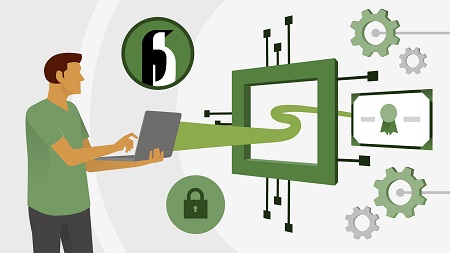
English | MP4 | AVC 1280×720 | AAC 48KHz 2ch | 9h 19m | 1.15 GB
Looking to showcase your Linux skill set to potential employers? Earning the CompTIA Linux+ certification can go a long way in proving your expertise. This popular, job-based certification is even required by many employers as a base requirement for administering Linux servers. In this course, Grant McWilliams helps you prepare to pass the CompTIA Linux+ certification exam: XKO-004. This version of the exam was introduced in 2019 and replaces the LX0-103 and LX0-104 exams. Throughout this course, Grant goes over each of the key topics covered in exam XKO-004, including configuration, security, and troubleshooting. Along the way, he provides references to focused courses in our library that provide more in-depth coverage of the subjects covered on this exam.
Topics include:
- Managing kernel modules
- Configuring networks
- Network bonding
- Formatting partitions and logical volumes
- Managing users and software
- Managing services with systemd and sysvinit
- Managing local and remote Linux GUI services
- Creating, modifying, and redirecting files
- Setting permissions
- Backing up, restoring, and compressing files
- System monitoring
Table of Contents
1 Prepare for the CompITA Linux+ certification
2 What you should know
3 About the Linux+ XKO-004 Exam
4 CentOS 7 install
5 CentOS 7 lab setup
6 Ubuntu 19.04 install
7 Understand the Linux bootup process
8 Boot into the emergency target
9 Update the kernel
10 Manage kernel modules
11 Configure live network connections
12 Configure networking using files on Enterprise Linux
13 Configure networking using NetworkManager
14 Configure interface bonding
15 List, create, and delete partitions on MBR and GPT disks
16 Create partitions using parted
17 Resize partitions without losing data
18 Manage LVM volumes and Volume Groups
19 Extend existing logical volumes
20 Reduce existing logical volumes
21 Replace a physical volume
22 Create EXT filesystems
23 Repair EXT filesystems
24 Create and repair XFS filesystems
25 MDRAID or DMRAID
26 Create a RAID 5 using LVM
27 Creating RAIDs using mdadm
28 Back up and restore an EXT filesystem
29 Linux software management systems
30 YUM overview
31 Get package information with RPM
32 Manage software with YUM
33 Manage software groups with YUM
34 Work with YUM repositories
35 Get package information with dpkg and APT
36 Manage software with dpkg and APT
37 Work with APT repositories
38 Install software from source
39 Create and delete local user accounts
40 Modify local user accounts
41 Explain server roles
42 Compare cloud and virtualization concepts
43 Types of hypervisors
44 Virtual host initialization and storage
45 Locale and date tools
46 Introduction to systemd services
47 Get systemd service status
48 Manage systemd services
49 Make systemd services persistent
50 Manage sysvinit services
51 Manage one-time jobs with AT
52 Manage reoccurring user jobs with cron
53 Manage reoccurring system jobs with cron
54 Explore Linux desktop choices
55 GUI remote access
56 Graphical server types
57 Console redirection with SSH port forwarding
58 Understand file system paths
59 Create files and dirs
60 Copy files and dirs
61 Move and rename files and dirs
62 Remove files and dirs
63 Create links to files and dirs
64 An introduction to Vim
65 Edit text in Vim
66 Search and replace in Vim
67 Named and unnamed Pipes
68 Use input-output redirection ( , , , 2 , etc.)
69 Find files using Locate
70 Finding files with Find
71 Use grep and regular expressions to analyze text
72 Archive files
73 Compress files
74 What is a file
75 Get file attributes
76 Get extended attributes
77 File and directory modes
78 File ownership
79 Set permissions using numeric method
80 Set permissions using symbolic method
81 Default permissions using umask
82 Special file bits SUID and SGID
83 Special directory bits SGID and Sticky
84 Read access control lists
85 Set access control lists
86 Configure inheritance with default access control lists
87 Delete access control lists
88 List and identify SELinux file and process context
89 Restore SELinux default file contexts
90 Use Booleans to modify SELinux behavior
91 Diagnose routine SELinux policy violations
92 Maintaining security context when managing files
93 Using AppArmor
94 Configure access and authentication using PAM
95 Using pam tally2
96 Change default password policies
97 Lock user accounts and change password aging
98 Implementing SSH keypairs for authentication
99 Deny access using TCP Wrappers
100 Restrict access to TTY consoles
101 Summarize security best practices
102 Compare and contrast Linux firewalls
103 Use firewalld for packet filtering
104 Use firewalld zones
105 Use firewalld for NAT
106 Create dynamic rules
107 Locate and interpret system log files
108 Reading the system journal
109 Rsyslog filters
110 Rsyslog actions
111 Rotating log files
112 Backup and restore an EXT filesystem
113 Archiving files with tar and cpio
114 Compressing files
115 Monitor the network and remediate
116 Analyze system processes and optimize
117 Troubleshoot applications and hardware
118 Troubleshoot DNS client issues
119 Installing Git on Fedora CentOS
120 Configuring Git
121 Creating a local repository
122 Committing and adding files
123 Creating branches
124 Merging branches
125 Creating a GitHub repository
126 Cloning a remote GitHub repository
127 Get and push to a remote repository
128 What makes a shell script a shell script
129 Positional arguments
130 File globbing
131 Wildcards
132 Bash variable scope
133 Outputting to STDOUT and STDERR
134 Pipe data into a script
135 Conditional flow with if, then if
136 Conditional flow with case
137 Numeric conditions
138 String conditions
139 File conditions
140 For loop
141 While loop
142 Utilize configuration management systems
143 Infrastructure and build automation
144 Taking the exam
Resolve the captcha to access the links!