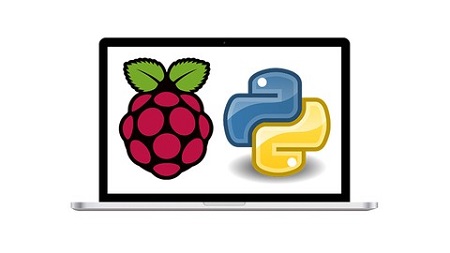
English | MP4 | AVC 1280×720 | AAC 44KHz 2ch | 15 Hours | 7.45 GB
Learn Python 3 Basics, Advanced Python, Scientific Python, Raspberry Pi, and Hardware projects in a single course
Become a Master in Python 3 and Raspberry Pi and acquire employers’ one of the most requested skills of 21st Century! An expert level Python 3 and Raspberry Pi Professional can earn minimum $150000 (that’s four zeros after 15) in today’s economy.
This is the most comprehensive, yet straight-forward course for the Python 3 and Raspberry Pi on Udemy! Whether you have never worked with Python 3 and Raspberry Pi before, already know basics of Python Programming, or want to learn the advanced features of Raspberry Pi with Python 3, this course is for you! In this course we will teach you Raspberry Pi with Python 3.
(Note, we also provide you PDFs, python programs, and Jupyter Notebooks in case you need them)
With over 50 lectures and more than 6 hours of video this comprehensive course leaves no stone unturned in teaching you Python3, Raspberry Pi, IoT, Basic Electronics, and Image Processing.
This course will teach you Python 3 and Raspberry Pi in a very practical manner, with every lecture comes a programming video and a corresponding Jupyter notebook/ program file that has Python 3 code! Learn in whatever manner is the best for you!
We cover a wide variety of topics, including:
- Python 3 Installation on Windows
- Raspberry Pi Setup
- Basics of Python 3 Programming
- Advanced Python 3 Programming
- Object Oriented Programming
- Exceptions in Python
- Pip and PyPI
- Scientific Python
- NumPy and Matplotlib
- Image Processing with NumPy and Matplotlib
- File Handling (plaintext, CSV, and Excel files)
- SciPy and Machine Learning
- MySQL and Python 3
- and many more topics not listed here (see the actual course index for the list of topics)
What you’ll learn
- Python 3 Basics
- Python 3 Advanced Concepts
- Setting Up and using Raspberry Pi
- Scientific Python Ecosystem
- Basics of NumPy and Matplotlib
- Image Processing
- Basics of Machine Learning and Data Science
- Work with MySQL, Excel, Plaintext, and CSV
- Python Distributions
- Raspberry Pi Hardware Projects
Table of Contents
Introduction of the Course
1 Objectives, Audience, and Prerequisites
2 Course Contents and Topics Overview
3 Please leave your feedback
4 Why Python 3
Setup and Verify Python 3 on Windows Computer
5 Python 3 Installation on Windows
6 Verify the Python installation on Windows
Python 3 and Raspberry Pi
7 What is Raspberry Pi
8 RPi Models and GPIO
9 RPi vs Arduino Uno
10 Additional Online Learning Resources
11 Unboxing of Raspberry Pi
12 Downloadable PDF for URLs of Softwares
13 Raspberry Pi Raspbian OS Setup Part 1
14 Raspberry Pi Raspbian OS Setup Part 2
15 Remote Connection to RPi with VNC
16 List of Linux commands used in this section
17 Python on Raspberry Pi
18 Tour of Raspbian OS
Getting Started with Python
19 Hello World! on Windows
20 Hello World! on Raspberry Pi
21 Interpreter vs Script Mode
22 A brief tour of IDLE
23 Comparison RPi vs PC vs Mac
Python 3 Programming Basics
24 Basic Data Types
25 Assignment Operators
26 print() function
27 Comments in Python
28 input() functions
29 Code Blocks and Indentation
30 Reserved words in Python
Arithmetic Expressions
31 Assignment Operators and Expressions
32 Arithmetic Operations
33 Precedence and Associativity
Conditional Statements
34 Boolean Expressions
35 If Statement
36 If-Else
37 Nested-If
38 If-Elif-Else
Operators
39 Membership
40 Logical
41 Bitwise
Loops
42 While
43 While-break
44 While-Continue
45 for-list
46 for-range
47 for-continue-break
48 prime
49 calculating factorial
50 Computing Fibonacci Series
Functions
51 Simple Function
52 Function Arguments
53 Function with returns
54 Arbitrary Arguments
Recursion
55 Simple Recursion
56 Factorial with Recursion
57 Fibonacci
58 Indirect Recursion
Built-in Functions
59 Built-in Functions
DocStrings
60 DocStrings
Python Package Index and pip
61 PyPI and pip
62 pip on Windows
63 pip on Raspberry Pi
Python and MySQL
64 MySQL Windows Installation
65 UPDATE
66 DELETE
67 DROP
68 Getting Started with MySQL and SQL Workbench
69 Connect to MySQL with Oracle SQL Developer
70 Explore MySQL Workbench
71 pymysql installation on Windows
72 Connect to MySQL with Python 3
73 Execute DDL
74 INSERT
75 SELECT
Scientific Python Ecosystem and Jupyter
76 Scientific Python Ecosystem
77 Downloadable PDF for URLs of Projects in Scientific Python Ecosystem
78 Jupyter and IPython
79 Install Jupyter on Windows
80 Install Jupyter on Raspberry Pi
81 Install PuTTy on Windows
82 Connect to a remote Jupyter Noterbook Server
83 A brief tour of Jupyter
84 Jupyter Installation Notes
File IO
85 Plaintext File
86 CSV
87 Handling Excel File
Install NumPy and Matplotlib
88 Install NumPy and Matplotlib on Windows
89 Install NumPy and Matplotlib on Raspberry Pi
Getting Started with NumPy
90 Introduction to NumPy
91 Ndarrays Slicing and Indexing
92 Ndarray Properties
93 NumPy Constants
94 NumPy DataTypes
Creation of Arrays and Matplotlib
95 Ones and Zeroes
96 Matrices
97 Introduction to Matplotlib
98 Numerical Ranges and Visualizations
Random Sampling
99 Random Sampling
Ndarray Manipulation
100 Ndarray Manipulation
Bitwise Operations
101 Bitwise Operations
Statistical Functions
102 Statistical Functions
Image Processing with NumPy and Matplotlib
103 What is Digital Image Processing
104 Logical Operations on Images
105 Histogram with Matplotlib and NumPy
106 Image Dataset
107 Pillow Installation on Windows and Raspberry Pi
108 Reading, saving, and displaying images with Matplotlib
109 NumPy for Images
110 Image Statistics
111 Image Masks
112 Image Channels
113 Arithmetic Operations on Images
A bit of Machine Learning with SciPy
114 What is SciPy
115 Install SciPy on Windows
116 Install SciPy on Raspberry Pi
117 K-Means Clustering Improved
Complete Data Science Example
118 What is Pandas
119 Install Pandas on Raspberry Pi
120 Install Pandas on Windows
121 A complete data Science example
Python Distributions
122 What is Python
123 Python Distributions
124 Conda, Anaconda, and Miniconda
125 Install Anaconda on Windows and verify the setup and environment
126 A brief Tour of SPYDER IDE
127 Downloadable Bundle for this section
Downloadable Code Files
128 BONUS LECTURE
Resolve the captcha to access the links!