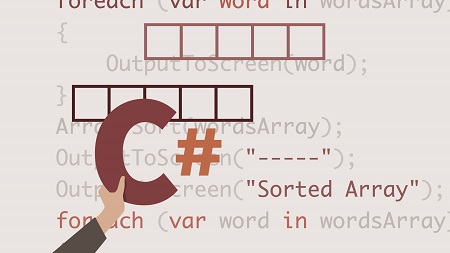
English | MP4 | AVC 1280×720 | AAC 48KHz 2ch | 3h 08m | 542 MB
In the world of software development, a string is a series of characters. And regardless of which programming language you’re using, it’s one of the most important data types you’ll be working with. In this course, Walt Ritscher takes a focused look at how to work with the string class in the .NET framework. Walt reviews how to manipulate string content, parse strings, format numeric and date types, and more. Plus, he considers how cultural differences impact strings and shows how to work with the CultureInfo class.
Topics include:
- Declaring and initializing a string variable
- Getting a char from a string
- Using char methods to analyze Unicode data
- Three ways to work with string literals
- Composing strings
- Splitting strings into an array
- How custom types format and parse strings
- Formatting numeric and date types
- Comparing and sorting
Table of Contents
1 Working with text in .NET
2 How to access and clone the GitHub code
3 Open the cloned solution in Visual Studio
4 Work with Git branches
5 NET, text, and strings
6 What is a string
7 Declaring a string variable
8 Initialize a string variable
9 Immutable What does that mean in .NET strings
10 The char, the building block of a strong
11 Initialize a string from a char array
12 Get a char from a string
13 Use char methods to analyze Unicode data
14 Three ways to work with string literals
15 Use escape sequences to add control chars to a string
16 Use verbatim string literals
17 Combine strings with String.Concat
18 Combine strings with the concatenation operator
19 Composite formatting with placeholders
20 Use C# interpolation for simpler composite formatting
21 Use StringBuilder to improve performance
22 Use Perf Monitor to examine performance improvements
23 Splitting strings into an array
24 Use LINQ to query string array
25 Joining an array into a string
26 Trim unwanted content from a string
27 Work with a subset of a string
28 Verify that string contains search characters
29 Replace and remove content
30 Challenge Better substring
31 Solution Better substring
32 Custom types and string conversions
33 How custom types are converted to string with toString()
34 How custom types override toString()
35 IFormattable and the toString() call order
36 Custom formats with IFormattable
37 Working with culture-specific formats
38 Challenge Split a string into two numbers
39 Solution Convert a string to the type with parse()
40 Add custom filters to parse()
41 Prevent exceptions with a tryParse() implementation
42 Formatting data with the built-in numeric formats
43 Formatting data with custom formatters
44 Apply conditional string formats
45 Formatting dates
46 Challenge Ordinal formatting
47 Solution Ordinal formatting
48 The parse() method and the Convert class
49 Use tryParse() for better error handing
50 Why is culture important for strings
51 The CultureInfo class
52 Use culture when formatting strings
53 Invariant culture and strings
54 How string comparison works in .NET
55 Test for equality with String.Equals
56 Compare strings with String.Compare
57 Sort strings with Array.Sort and LINQ
58 Next steps
Resolve the captcha to access the links!