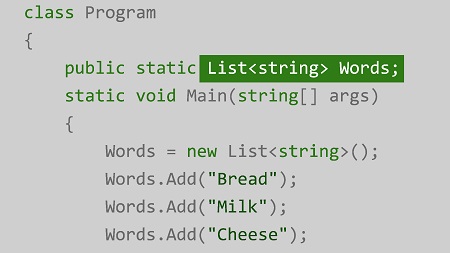
English | MP4 | AVC 1280×720 | AAC 48KHz 2ch | 2h 19m | 474 MB
Get started in Microsoft application development by learning C#. Fast, capable, and productive, C# combines the best features of C++ and Java—with none of the reference counting or performance concerns. This course is the second half of C# Essential Training, which covers slightly more advanced techniques such as testing code, storing data in arrays and collections, processing lists with LINQ, controlling program flow, and handling exceptions. Get an introduction to unit testing, as well as flow-control mechanisms such as if-else and switch statements, logical operators, and loops. Find out how to run your projects, debug exceptions to understand why code is interrupted at runtime, and handle those exceptions with catch statements. Plus, learn how to create and manage packages of compiled code with NuGet, manage application logs with NLog, and produce a final build.
Topics include:
- Writing unit tests in C#
- Working with simple and multidimensional arrays
- Managing ordered and unordered data with lists
- Evaluating conditions with if-else statements
- Using OR, AND, and NOT operators
- Building loops
- Debugging and handling exceptions
- Creating the final build of your C# project
Table of Contents
Introduction
01 Welcome
02 What you should know
03 Using the exercise files
Unit Testing and Test-Driven Development
04 What is unit testing
05 Create a unit-testing project
06 Writing a unit test
07 Running tests
08 Setting up tab groups
Arrays and Collections
09 Simple arrays
10 Resizing arrays
11 Working with simple arrays
12 Testing the simple array class
13 Using multidimensional arrays
14 Managing ordered data with lists
15 Working with lists
16 Testing the list implementation
17 Introduction to LINQ
18 Unordered data and dictionaries
Flow Control
19 Evaluating conditions with if-else
20 Alternate if-else formats and the ternary operator
21 If-else, if-else statements
22 Switch statements
23 Compound logic with logical OR
24 Compound logic with logical AND
25 Logical NOT
26 For loop
27 Testing the assembly
28 The foreach loop
29 Do and do-while loops
30 Managing flow with break and continue
Exception Handling
31 Adding a console project
32 Understanding runtime exceptions
33 Debugging exceptions in your code
34 Handling exceptions with try-catch
35 Using multiple catch statements
36 Cleaning up with finally
Getting to Production
37 Working with NuGet packages
38 Logging with NLog
39 Final build
Conclusion
40 Next steps
Resolve the captcha to access the links!