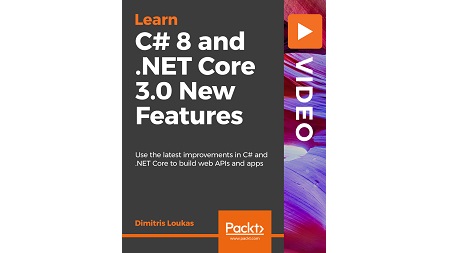
English | MP4 | AVC 1920×1080 | AAC 48KHz 2ch | 1h 32m | 342 MB
Leverage the latest features in C# 8 and .NET Core 3.0 to build web APIs and apps
C# and .NET Core combine to give developers a new sense of robustness, flexibility, and efficiency to build amazing applications inside and outside the MS ecosystem. There are several improvements as well as additions to the language and framework in C# 8 and .NET Core 3.0. This course will not just get you familiar with its new features, but it will also help you understand, how you can best make use of it in your day to day application development with real-world examples.
To begin working with .NET Core 3.0, you’ll first upgrade to the latest version of Visual Studio and also download and install the latest version of the .NET Core SDK. Then this course will continue to follow a practical approach and will cover all the new features of the C# language, and everything the .NET Core framework offers developers to quickly build web APIs and Windows Desktop applications.
By the end of the course, you will be able to utilize the full power of C#8 with its new features and overcome the problems faced in C#7 while rapidly building a web API and a Windows desktop app with .NET Core 3.0.
The course will guide you through the process of installing the latest version of Visual Studio and .NET Core. Each new feature will be presented via an example. You will also get to build a web API that will be consumed by a Windows desktop application.
What You Will Learn
- Install the latest version of Visual Studio
- Save your code from Null-Reference exceptions by using Nullable reference types
- Supercharge your async/await skills with C# 8 async streams
- Work with ranges and indices
- Simplify your interfaces with default member implementations
- Boost your programming skills with Recursive Patterns
- Increase productivity by typing less when creating new objects
- Leverage the latest .NET Core 3.0 features
- Build your first .NET Core Windows desktop Application
Table of Contents
Getting Started with C# 8 and .NET Core
1 The Course Overview
2 Installing Visual Studio 2019
3 Navigating Visual Studio 2019
4 Installing the .NET Core 3.0 SDK
5 Testing .NET Core with a Console Application
Exploring New Features of C# 8 and .NET Core 3.0
6 The Problem With NullReference Exceptions
7 Nullable Reference Types
8 The Limitations of Async Await
9 Async Streams
10 Ranges and Indices
C# Interfaces, Patterns, and Expressions
11 Default Interface Members
12 Introduction to C# Patterns
13 Recursive Patterns
14 Switch Expressions
15 Target-Typed New Expressions
Creating a Windows Desktop App with .NET Core
16 WPF UI Framework
17 Working with XAML
18 Starting the Project
19 Building a Service
20 Finishing the Project
Resolve the captcha to access the links!