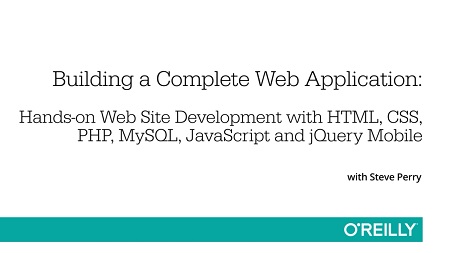
English | MP4 | AVC 1280×720 | AAC 48KHz 2ch | 9.5 Hours | 2.21 GB
Hands-on Web Site Development with HTML, CSS, PHP, MySQL, JavaScript and jQuery Mobile
In this Building a Complete Web Application training course, expert author Steve Perry will teach you how to successfully build a complete web application. This course is designed for users that are familiar with HTML and have basic programming knowledge.
You will start by learning how to set up your computer, install a local server, and find and use a hosting service. From there, Steve will cover the prerequisite knowledge, then jump into HTML, CSS, web graphics, JavaScript, and AJAX. This video tutorial will teach you about database design and implementation, how to integrate jQuery into the application, and how to work with mobile devices. Finally, you will learn about testing and validation, using social media for marketing, sending email with PHP, and implementing a shopping cart.
Once you have completed this computer based training course, you will have learned how to build a complete web application with HTML, CSS, PHP, MySQL, JavaScript, and jQuery Mobile.
Table of Contents
1. Introduction
01 What Is A Complete Web Application
02 About The Author
03 What Is PHP
04 What Is MySQL
05 What Is Javascript
06 What Is Jquery
07 Example Web Application Yourdeputy.com
08 How To Access Your Working Files
2. Interface
09 Setting Up Your Computer
10 Installing A Local Server
11 Finding A Hosting Service
12 Using A Hosting Service
3. Prerequisite Knowledge
13 Key Points Of Knowledge
14 Structure A Web Page With HTML
15 Formatting A Web Page With CSS
16 CSS Selectors
17 Javascript Basics Assigning Values To Variables
18 Javascript Basics Decision Statements
19 Javascript Basics Loops
20 Javascript Basics Functions
21 Javascript Basics Arrays
22 Setting Up A Web Page To Use Jquery
23 Jquery Selectors, Events, And Event Methods
24 PHP Basics Assigning Values To Variables
25 PHP Basics Decision Statements
26 PHP Basics Loops
27 PHP Basics Functions
28 PHP Basics Arrays
29 MySQL Basics
30 MySQL Data Manipulation
4. HTML, CSS, Graphics, Javascript, And Ajax
31 Requirements And Detailed Design
32 Developing A Web Application Template
33 Web Graphics Part 1
34 Web Graphics Part 2
35 Web Graphics Part 3
36 Web Graphics Part 4
37 Using CSS For Page Layout
38 Dynamic Javascript
39 Using Javascript To Change CSS Properties
40 Implementing Ajax With Javascript
41 Producing XML Using Ajax Part 1
42 Producing XML Using Ajax Part 2
43 Producing XML Using Ajax Part 3
44 Using An HTML Form
45 Validating User Entries Part 1
46 Validating User Entries Part 2
47 Validating User Entries Part 3
48 Creating A Footer
5. Database Design And Implementation
49 Database Design Part 1
50 Database Design Part 2
51 Using PHPMyAdmin To Create Tables And Keys
52 Using PHPMyAdmin To Add, Change, Or Remove Data
53 Connecting PHP To MySQL Part 1
54 Connecting PHP To MySQL Part 2
55 Producing A Report In PHP With MySQL
56 Creating A Login Page
57 Saving Data To The Database
6. Using Jquery
58 Integrating Jquery Into The Application
59 Using Jquery To Load HTML
60 Implementing Ajax With Jquery Part 1
61 Implementing Ajax With Jquery Part 2
62 Using Jquery To Validate User Entries
63 Using Jquery Widgets Calendar
7. Mobile Web Apps
64 How To Work With Mobile Devices
65 Using Jquery Mobile Part 1
66 Using Jquery Mobile Part 2
67 Using Jquery Mobile Part 3
68 Deploying Your Web App
8. Wrapping It Up
69 Using Social Media For Marketing
70 Security Considerations
71 Sending Email With PHP
72 Content Management Systems
73 Implementing A Shopping Cart
74 Wrapping It Up
Resolve the captcha to access the links!