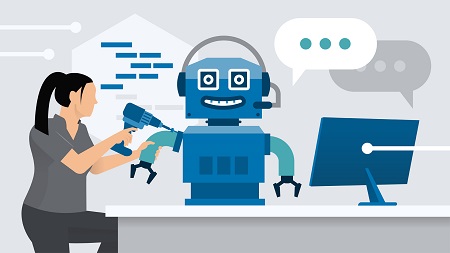
English | MP4 | AVC 1280×720 | AAC 48KHz 2ch | 2h 07m | 300 MB
Bots are the hot new development trend. Bots are interactive solutions, based on artificial intelligence frameworks, that fit an ever-growing number of user cases, from customer service to marketing, sales, and IT. With today’s cloud-based cognitive services, all you need to get starting building your own bots is your existing Node.js skills. This course shows how to build custom bots using Node.js and popular natural language processing (NLP) services such as Google Dialogflow and Alexa Skills Kit. Instructor Daniel Khan shows you how to set up the infrastructure, work with NLP services and APIs, and connect the bot back-end to front-end services like Slack and Alexa. The bots you create will be able to conduct natural and realistic conversations by responding to text or voice commands.
Topics include:
- Creating a Slack bot
- Setting Slack credentials
- Subscribing to Slack events
- Handling events and sending messages
- Setting up a your Dialogflow AI
- Using the WIT API
- Creating conversational flows
- Creating sessions and threads on methods
- Handling threaded messages
- Handling greetings and goodbyes
- Creating a voice bot with Alexa
Table of Contents
1 How bots can change your life as a developer
2 What you should know
3 Using the exercise files
4 Get to know the course project
5 Introducing Slack and its APIs
6 Setting up a Slack app and a bot user
7 Obtaining and setting credentials for Slack
8 Creating an endpoint for Slack events
9 Setting up a proxy with ngrok
10 Subscribing to events
11 Handling events and sending messages
12 Understanding natural language
13 Setting up WIT.AI
14 Training the model
15 Using the WIT API
16 Booking your first table via Slack
17 Creating conversational flows
18 Creating a session management service
19 Preparing to add threaded sesssions
20 Creating sessions and threads on mentions
21 Handling threaded messages
22 Implementing a conversation service
23 Adding conversation awareness to slack
24 Training special and partial utterances
25 Handling greetings and good byes
26 Creating an Alexa skill
27 Creating an Alexa endpoint
28 Trying out and tuning the Alexa skill
29 Next steps
Resolve the captcha to access the links!