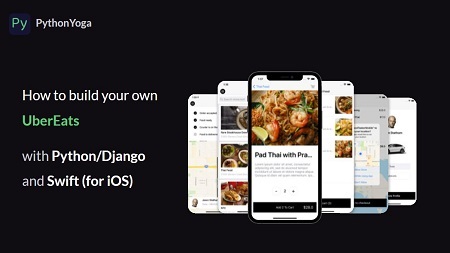
English | MP4 | AVC 1920×1080 | AAC 44KHz 2ch | 125 Lessons (19h 13m) | 4.71 GB
How to build your own UberEats with Python/Django and Swift (for iOS)
By teaching thousands of people how to code, I learned that most of them usually struggle with the same questions and barriers.
They don’t have motivation or specific goals for their learning process. They don’t know what technology to start with. And there are nowhere for them to learn real skill sets to solve real problems.
We need another way to learn effectively.
Product-Oriented-Approach Benefits
In this project, I will walk you through steps to develop apps like UberEats with core functionalities from scratch.
You don’t need to learn everything about HTML, CSS, Javascript, Python, Swift or Android to just create an application.
In my methodology which I called POA (Product-Oriented-Approach), you just need to learn what you need. This approach is far better than just boring theory of coding which leads you to nowhere.
Doing this way, it won’t make you a superstar developer but will get you something REAL quickly and efficiently, especially for Entrepreneurs & Founders.
What are we building?
Learn how to build your own system for Food Delivery with Python/Django and Swift (for iOS mobile app).
What You’ll Learn
- Create a Super Admin Dashboard to handle everything as a SaaS
- How to build Authentication process for Restaurants
- Hosting the web app LIVE on Heroku
- How to programminglly upload and store photos in Cloud
- Handle real-time notification when new orders coming in
- Draw statistic Bar & Pie charts
- Process to listen and response API requests from clients
- Visa & Credit card process with Stripe
- Create Facebook authentication on mobile devices
- Build POST & GET API requests between Server and Mobile Clients
- Design and organize a mobile app architecture
- List all available Restaurants
- List the menu of a specific Restaurant
- Details of a meal on the menu
- Ordering meals
- Handling address location on Google Map
- Processing Visa & Credit cards when ordering food
- Real-time showing Driver’s location
- Driver pick an order up for delivery
- Weekly Revenue chart on iOS app
Table of Contents
1 What are we building?
2 Workflow architecture
3 Python
4 Heroku
5 Visual Studio Code
6 Postman
7 Create project
8 Create Home page
9 Create Django dashboard
10 Add Bootstrap
11 Login / Logout
12 Uploading Images to Cloud
13 Registration page
14 Sign Up Form
15 Sign Up function
16 Setting up
17 Deploy on Heroku
18 Create Facebook App
19 Setting Up Facebook
20 Authentication with Facebook
21 Authenticate Customer and Driver
22 General dashboard structure
23 Advanced design for Restaurant
24 Advanced design for Authentication pages
25 Add Bootstrap to authentication pages
26 Bootstrap form
27 Bootstrap for Dashboard
28 Custom style for Dashboard
29 Account page
30 Meals page
31 Add Meal function
32 List Meals page
33 Edit Meal page
34 Improve Sidebar
35 Order Model
36 Order Page
37 Update Order Status
38 Restful APIs and Postman
39 Restful APIs for Restaurant
40 Fixing Image Link
41 Customer API Structure
42 Getting Meals
43 Creating Order – Part 1
44 Creating Order – Part 2
45 New Order Notification
46 Get the Latest Order
47 Get the Latest Order Status
48 Driver API Structure
49 Get Ready Orders
50 Pick an Order
51 Get an Outstanding Order
52 Complete an Order
53 Get Revenue
54 Driver Location APIs
55 Driver Location
56 Driver Profile
57 Create Report Charts08
58 Revenue Chart
59 Top 3 Meals Chart
60 Top 3 Drivers Chart
61 Stripe Setup
62 Create Payment Intent
63 Deploying on Heroku
64 Create Your First Xcode Project
65 Design Login Layout
66 Design Side Menu Layout
67 Design Restaurants Layout
68 View Controller for Restaurants
69 Design Meal List Layout
70 Design Meal Details Layout
71 Design Cart Layout
72 View Controller for Cart
73 Design Checkout Layout
74 Design Delivery Layout
75 Setting Facebook with iOS
76 Connect to Facebook
77 Getting Facebook User Profile
78 Logging out from Facebook
79 Create API Manager
80 Create Authentication APIs
81 Authentication with Test Users
82 Restaurants List API
83 Restaurant Model
84 Restaurant Cell
85 Search Bar Function
86 Skeleton Loading View
87 Meals List API
88 Meal Model and Cell
89 Display Meals List
90 Utils
91 Display Meal Details
92 Quantity Buttons in Meal
93 Cart Business Logic – Part 1
94 Cart Business Logic – Part 2
95 Cart with Badge
96 Floating View Cart Button
97 Cart Business Logic
98 Display Meals on Cart
99 Location on Map
100 Addresses on Map
101 Checkout View
102 Checkout Process
103 Display Order Status
104 Show Location on the Map
105 Side Menu and Orders List
106 Add Switcher
107 Ready Orders Layout
108 Delivery Map Layout
109 Earnings Layout
110 Profile Layout
111 Profile Form
112 Get Driver’s Profile
113 Update Driver’s Profile
114 Ready Orders List
115 Display Ready Orders
116 Pickup Function
117 Display Customer Details
118 Display Locations on the Map
119 Display Driver’s Location
120 Save Driver’s Location in Database
121 Tracking Driver’s Location for Customer
122 Customize Markers
123 Completing an Order
124 Earnings Chart View
125 Draw Bar Chart
Resolve the captcha to access the links!