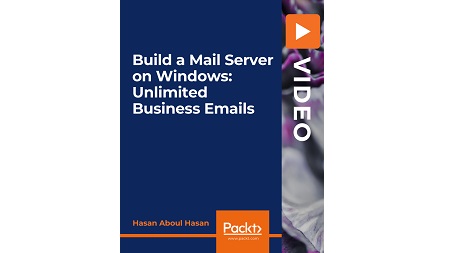
English | MP4 | AVC 1920×1080 | AAC 48KHz 2ch | 0h 48m | 752 MB
Learn how to build your own mail server (SMTP) on Windows easily for your small-medium businesses
If you’re looking for a way to send and receive unlimited emails using your own Windows Mail Server, without MS Exchange Server; configure your Windows machine and use it as a mail server; or simply create unlimited business emails, then this course will help you get started.
The course is designed to guide you on how to build your own mail server on Windows step-by-step. You will do this by using free open-source software. This will enable you to send unlimited emails from your server. A dedicated section will even assist you in creating unlimited business emails for your employees or clients. In addition to this, you’ll get to grips with creating email marketing campaigns with your own server using any email sender. Later, the course will demonstrate how to set up your mail server for your online business.
By the end of this course, you will have learned how to build a mail server on Windows and create unlimited business emails.
Learn
- Send and receive emails using your own mail server
- Relay emails through your own SMTP server
- Configure rDNS, SSL, DKIM and SPF to avoid spam mails on Windows
- Create unlimited business emails
- Understand how to create a virtual private server (VPS)
- Create a domain name
Table of Contents
Introduction
1 Course Promo
2 Email System Overview
3 Requirements & Estimated Costs
Prepare your Environment
4 Section Introduction
5 Get a VPS from Contabo
6 Get a Domain Name
Mail Server Installation
7 Install HmailServer
8 Basic Configuration
9 set SPF
10 rDSN (PTR) Record
11 MX Record
12 Setup DKIM
13 Change Hostname
14 Send a Test Email
15 Configure SSL
16 Connect Mailing Applications
Before you Send
17 Very Important!
Resolve the captcha to access the links!