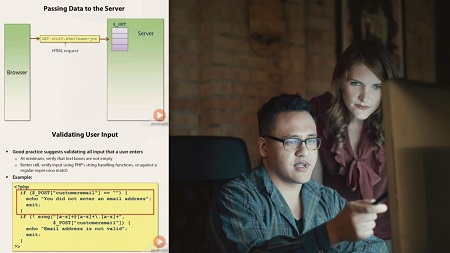
English | MP4 | AVC 1024×768 | AAC 44KHz 2ch | 5 Hours | 859 MB
In this course you will learn how to create dynamic, data driven websites using the LAMP stack.
In this course you will learn how to create dynamic, data driven websites using the LAMP stack. The course focuses on the integration of the LAMP components (especially MySQL and PHP) to create a complete working site. Throughout the course, a lending library that needs a web application to track its books and borrowers provides a scenario for discussion and demonstration. Attention is also paid to best practices for keeping the site secure. Students should have a basic prior knowledge of relational databases and SQL and of the PHP language (variables, operators, loops, branches, and simple string handling). Basic competence at the Linux command line (including the ability to edit text files) is also assumed. Students can follow along with all demos by pre-installing Centos 6 (or similar) into a virtual machine.
Table of Contents
Introduction
1 Introduction
2 Demonstration
Building the LAMP Stack
3 Introduction
4 Installation
5 Alternatives
Accessing Form Data with PHP
6 HTML forms
7 Demo – Creating a Form
8 Accessing Form Data with PHP
9 Validating User Input
10 Demonstration — Input Validation
The Lending Library’s Database
11 Designing the Database
12 Creating and Populating the Database
13 Querying and Updating the Database
Accessing a Database from PHP
14 Introducing PDO
15 Connecting to the Database
16 Book Search Demonstration
17 Quoting and Input Validation
18 mysqli
Doing More with the Database
19 Using Prepared Statements
20 Non-queries and Summary Functions
21 Creating and Using Stored Procedures and Functions
22 Lesson Summary
Maintaining State in Web Applications
23 The Problem of Maintaining State
24 PHP Sessions
25 Using Hidden Fields
26 Using Cookies
27 The Library – User Preferences and Shopping Carts
28 Lesson Summary
Granting Privileges in MySQL
29 Introduction to the MySQL Privilege Model
30 Creating Accounts and Granting Privileges
31 Accounts for the Library Application
32 Lesson Summary
Putting it all Together
33 Site page flow and Folder Layout
34 Demonstration of the Public Site
35 Public site code Walkthrough, Part 1
36 Public site code Walkthrough, Part 2
37 Demonstration of the Admin Site
38 Admin site code Walkthrough, Part 1
39 Admin site code Walkthrough, Part 2
Staying Safe
40 Introduction to Web Site Security
41 Network Level Security
42 SQL Injection Attack and Defence
43 Database Backup Tools
44 MySQL Log Files
45 Using Binary Logs for Data Recovery
46 Replication and Enterprise Backup Solutions
Going Further
47 Going Further
Resolve the captcha to access the links!