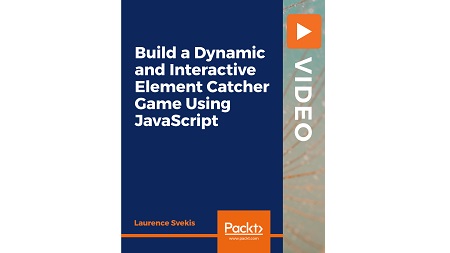
English | MP4 | AVC 1920×1080 | AAC 48KHz 2ch | 1h 01m | 271 MB
Create a Game play and practice JavaScript DOM manipulation – Explore how you can APPLY JavaScript to create a game
This course covers applying JavaScript to create a simple DOM based game. Explore how to create a game structure and create a sequence of events manipulating and updating elements to provide game play
Course will demonstrate using the below within a simple web application
Element selection querySelector() and querySelectorAll()
Use of JavaScript methods for positioning and element dimensions getBoundingClientRect()
Use of JavaScript objects to hold data
Adding event listeners for player interaction addEventListener()
Manipulating element style attributes
Creating animations requestAnimationFrame()
Using JavaScript to create Elements on the fly createElement()
Adding created elements to visible page appendChild()
Use of JavaScript Math()
What You Will Learn
- How to use JavaScript
- How to create elements dynamically
- Manipulate elements using JavaScript
- Explore JavaScript Document Object Model
Table of Contents
Introduction to course content and what to expect
1 Dropper Elements Game Introduction
Applying JavaScript to manipulate the DOM and create an interactive game
2 First steps Setup Game Elements
3 Add Styling CSS to game area
4 JavaScript Events Keyboard event Listener
5 Keyboard event Listener
6 Add Animation frame using JavaScript
7 Stay within Container
8 Create more elements Setup Bad Guys
9 JavaScript Move the Elements
10 Check Collision Detection with JavaScript
11 End the Game JavaScript
12 Customize GamePlay make adjustments and tweaks to the code
13 Dropper Elements Game Code Review
Resolve the captcha to access the links!