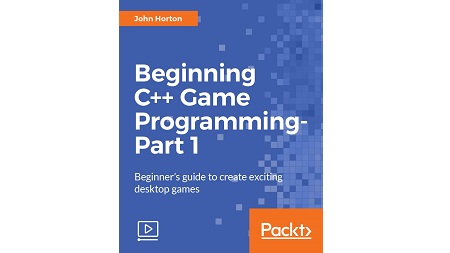
English | MP4 | AVC 1280×720 | AAC 44KHz 2ch | 6h 6m | 1.33 GB
Learn C++ from scratch and get started building your very own games
This video course is all about offering you a fun introduction to the world of game programming, C++, and the OpenGL-powered SFML using three fun, fully-playable games. These games are an addictive frantic two-button tapper, a multi-level zombie survival shooter, and a split-screen multiplayer puzzle-platformer.
We will start with the very basics of programming, such as variables, loops, and conditions, and you will become more skillful with each game as you move through the key C++ topics, such as OOP (Object-Orientated Programming), C++ pointers, and an introduction to the Standard Template Library. While building these games, you will also learn exciting game programming concepts such as particle effects, directional sound (spatialization), OpenGL programmable Shaders, spawning thousands of objects, and more.
What You Will Learn
- Get to know C++ from scratch while simultaneously learning game building
- Learn the basics of C++, such as variables, loops, and functions, to animate game objects, respond to collisions, keep the score, play sound effects, and build your first playable game.
- Use more advanced C++ topics such as classes, inheritance, and references to spawn and control thousands of enemies, shoot with a rapid fire machine gun, and realize random scrolling game-worlds
- Stretch your C++ knowledge beyond the beginner level and use concepts such as pointers, references, and the Standard Template Library to add features—for example, split-screen coop, immersive directional sound, and custom levels loaded from level-design files
- Get ready to go and build your own unique games!
Table of Contents
C++, SFML, Visual Studio, and Starting the First Game
1 The Course Overview
2 The Games, C++, and SFML
3 Setting Up the Development Environment
4 Planning Timber and Creating a Project from the Template
5 Adding Project Assets and Understanding Co-ordinates
6 Starting to Code the Game
7 Opening a Window using SFML
8 The Main Game Loop
9 Drawing the Game Background
10 Handling Errors
Variables, Operators, and Decisions – Animating Sprites
11 C++ Variables
12 Manipulating Variables
13 Adding Clouds, a Tree, and a Buzzing Bee
14 Random Numbers
15 Making Decisions with if and else
16 Timing
17 Moving the Clouds and the Bee
C++ Strings, SFML Time, Player Input, and HUD
18 Pausing and Restarting the Game
19 C++ Strings, SFML Text, and Font
20 Adding a Score and a Message
21 Adding a Time Bar
Loops, Arrays, Switch, Enumerations, and Functions – Implementing Game Mechanics
22 Loops
23 Arrays
24 Making Decisions with switch
25 Class enumerations
26 Getting Started with Functions
27 Growing the Branches
Collisions, Sound, and End Conditions – Making the Game Playable
28 Preparing and Drawing the Player and Other Sprites
29 Handling the Player-s Input
30 Handling Death
31 Simple Sound FX
32 Improving the Game and the Code
Object-Oriented Programming, Classes, and SFML Views
33 Planning and Starting the Zombie Arena Game
34 Object-Oriented Programming
35 Building Player – The First Class
36 Controlling the Game Camera with SFML View
37 Starting the Zombie Arena Game Engine
38 Managing the Code Files
39 Starting Coding the Main Game Loop
C ++ References, Sprite Sheets, and Vertex Arrays
40 C++ References
41 SFML Vertex Arrays and Sprite Sheets
42 Creating a Randomly Generated Scrolling Background
43 Using the Background
Pointers, the Standard Template Library, and Texture Management
44 Getting Started with Pointers
45 Working with Pointers
46 The Standard Template Library
47 The TextureHolder Class
48 Building a Horde of Zombies
49 Creating a Horde and Bringing It Back to Life
50 Using the TextureHolder Class for All Textures
Collision Detection, Pickups, and Bullets
51 Coding the Bullet Class
52 Making the Bullets Fly
53 Giving the Player a Cross-Hair
54 Coding a Class for Pickups
55 Using the Pickup Class
56 Detecting Collisions
Layering Views and Implementing the HUD
57 Adding All the Text and HUD Objects
58 Updating the HUD Each Frame
59 Drawing the HUD, and the Home, and Level-Up Screens
Sound Effects, File I/O, and Finishing the Game
60 Saving and Loading the High-Score
61 Preparing Sound Effects
62 Leveling Up
63 Restarting the Game
64 Playing the Rest of the Sounds
Resolve the captcha to access the links!