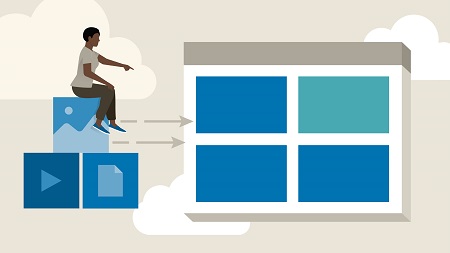
English | MP4 | AVC 1280×720 | AAC 48KHz 2ch | 2h 09m | 334 MB
Take a deep dive into Azure Blob storage, an object storage solution for the cloud that’s ideal for storing a wide variety of unstructured data. In this installment of Azure Storage for Developers, instructor Anton Delsink helps you understand how to best leverage this key part of the Azure Storage service. To begin, Anton demonstrates how to create a storage account and take steps to ensure that your stored data is secure. He then covers blobs, explaining how to connect to blob containers; work with the different types of blobs, including append bobs and block blobs; and create a shared access signature to control access to a blob. To wrap up, he covers the performance constraints of Azure Blob storage and discusses how to deploy Azure content distribution network (CDN).
Topics include:
- Creating a Blob storage account
- Stored access policies for granting privileges
- Shared access signatures
- Encrypting data at rest
- Connecting to blob containers
- Working with append and block blobs
- Azure Storage metadata
- Blob performance considerations
Table of Contents
Introduction
1 Introduction to Azure Storage
2 What you should know
Overview
3 Azure Storage overview
4 Create your first storage account
5 Create a blob storage account
6 Azure Storage Explorer
Security
7 Shared Key Authentication
8 Shared access signatures SAS
9 Stored access policies
10 Encryption at rest
Blobs
11 Introduction to Azure Storage blobs
12 Connect to blob containers
13 Work with append blobs
14 Work with block blobs
15 Work with a lease
16 Blob access control – SAS
17 Azure Storage metadata
Performance
18 Blob performance considerations
19 Content distribution networks CDNs
20 Deploy Azure CDN
21 Reference blobs via CDN
Conclusion
22 Next steps
Resolve the captcha to access the links!