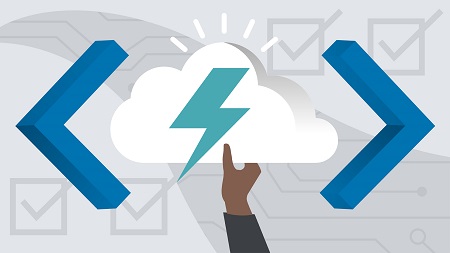
English | MP4 | AVC 1280×720 | AAC 48KHz 2ch | 1h 17m | 161 MB
Azure Functions is an event-driven, serverless compute platform that enables on-demand code generation. If you want to build serverless solutions using Microsoft Azure—or you’re just curious about how Azure Functions works—then this course is for you. Join instructor Tiago Costa as he provides a comprehensive overview of Azure Functions and shares real-world scenarios for integration with other Azure cloud services. Throughout the course, Tiago covers basic concepts such as the main trigger types, as well as more advanced features, including how to implement a continuous integration and continuous delivery (CI/CD) pipeline with Azure Functions. To wrap up, he shares real-world examples of how Azure Functions can be used to address customer requests.
Topics include:
- Creating your first Azure function
- Building functions with Visual Studio Code
- Pricing options for Azure Functions
- What are triggers and bindings?
- Using timer, HTTP, and Blob Storage triggers
- Implementing custom domain names
- Integration with Azure Key Vault
- CI/CD with Azure Functions
- Solving real-world problems with Azure Functions
Table of Contents
1 Azure Functions and app modernization
2 What you should know
3 Introduction to Azure Functions
4 Creating your first Azure Function
5 Creating Azure Functions in VS Code
6 What is serverless
7 Azure Functions pricing
8 Azure Function using PowerShell
9 Azure Functions using other languages
10 What are triggers and bindings
11 Timer triggers
12 HTTP triggers
13 Azure Blob Storage triggers
14 Azure Queue Storage triggers
15 Other triggers
16 Implementing a custom domain name and SSL
17 Integration with Azure Key Vault
18 CI CD of Azure Functions
19 Implementing CORS
20 Purchase order generation architecture
21 Analyzing tweets sentiment architecture
22 Digital city with Azure Functions
23 Employee onboarding
24 Next steps
Resolve the captcha to access the links!