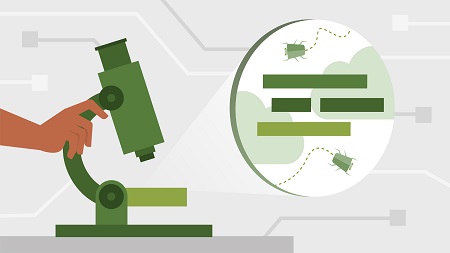
English | MP4 | AVC 1280×720 | AAC 48KHz 2ch | 1h 14m | 428 MB
Azure is a complex ecosystem. Diagnosing issues can be difficult with so many services and systems—but it’s critical to get right. This course takes an Azure-centric approach to diagnosing, instrumentation, and logging with Azure applications. Instructor Sahil Malik explains how to use Application Insights to track and record exceptions; perform diagnostic logging; and view health, activity, and usage metrics in Azure Monitor. He also shows how to use Azure Monitor to track virtual machines and containers, monitor network conditions, and scale services automatically based on predefined rules. Plus, learn how to optimize your deployments with Azure Advisor security and performance recommendations. With these tools and tips, you can gain deeper insights into resources you have provisioned both on-premises and in the Azure cloud.
Topics include:
- Using Application Insights to track and record exceptions
- Viewing exception details
- Diagnostic logging
- Viewing activity logs in Azure Monitor
- Assessing service health in Azure Monitor
- Displaying parameters from VMs and containers
- Tracking network-related assets
- Estimating your bill
- Viewing security and performance recommendations
Table of Contents
Introduction
1 Diagnostics instrumentation and logging in Azure apps
2 What you should know
Application Insights
3 What is Azure Application Insights
4 Set up your project to use Application Insights
5 Application Insights in use
6 Track and record exceptions
7 Grant necessary roles to view snapshots
8 View exception details
Diagnostic Logging
9 What is diagnostic logging
10 Simple diagnostic logging
11 View streaming logs
Azure Monitor
12 What is Azure Monitor
13 Provisioned resources
14 Activity log
15 Alerts
16 Metrics
17 Logs
18 Service Health
19 Application Insights
20 Virtual machines and containers
21 Network
22 Diagnostic settings
23 Autoscale
24 Usage and estimated costs
25 Advisor recommendations and support requests
Conclusion
26 Next steps
Resolve the captcha to access the links!