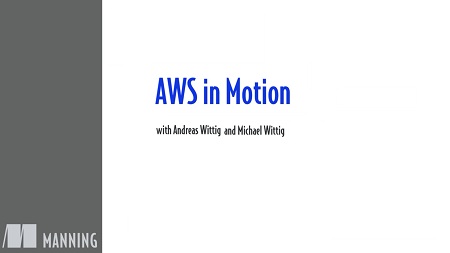
English | MP4 | AVC 1280×720 | AAC 44KHz 2ch | 3h 11m | 764 MB
AWS in Motion guides you through your first steps of deploying a web application on AWS, teaching you the basics of the AWS ecosystem. You’ll start by setting up a free AWS account, and then you’ll learn how a typical web stack runs and scales in the cloud in a manner that can beat any physical data center! In nearly 3 hours of easy-to-follow video lessons, you’ll explore the many services available in the AWS ecosystem.
What you will learn:
- Understanding the AWS ecosystem
- Setting up an AWS account
- Running virtual machines on AWS
- Using a relational database service
- Scaling your applications up (or down!)
Designed for system administrators and DevOps engineers looking to start developing and deploying applications on the AWS platform. You need to be familiar with the basic components of a web application and the general terminology of a network.
Table of Contents
01 What is Amazon Web Services
02 Cloud Computing explained
03 How can you benefit from using AWS
04 What can you do with AWS
05 How much does it cost
06 Exploring AWS service ecosystem
07 Signing up
08 Signing in
09 Creating a key pair
10 Creating a billing alarm
11 Virtual machines
12 Launching a virtual machine
13 Connecting to a virtual machine
14 Installing and running software
15 Monitoring and debugging a virtual machine
16 Shutting down a virtual machine
17 Starting a MySQL database
18 Connecting to the database
19 Monitoring a database
20 Backing up and restoring your database
21 Running in multiple data centers – Availability Zones
22 Decoupling with DNS Route 53
23 Decoupling with load balancers – ALB
24 Stateless applications
25 Managing a dynamic machine pool
26 Using schedules to trigger scaling
27 Using metrics to trigger scaling
28 Cleanup
29 What’s next
Resolve the captcha to access the links!