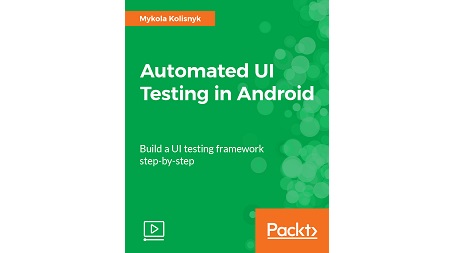
English | MP4 | AVC 1920×1080 | AAC 44KHz 2ch | 2h 50m | 840 MB
The course follows a systematic approach to the automated testing of Android applications and also shows how to tackle corner cases.
The Automated UI Testing for Android course is practice-oriented and explains major approaches to automating Android application testing.
This course uses a step by step approach to build a test automation framework and demonstrates all the relevant steps, starting from the scratch. It also pays attention to some corner cases and Android-specific aspects. Also, the course covers several typical solutions that can be used for Android application testing automation.
After completing this course, users will have mastered how to build testing frameworks for Android applications as well as how to deal with typical problems.
The approach is mainly practice-oriented and mostly based on practical samples. During the course, you’ll make some samples and then enhance them step-by-step, covering more advanced topics.
What You Will Learn
- Tool set and infrastructure for Android application testing
- Available engines for Android UI testing automation and their specifics
- Step-by-step approaches for building testing frameworks
- Testing types and metrics specific to mobile applications and Android applications in particular
- Typical ways to solve typical problems with Android application testing
- Build infrastructures and organize automated test runs
Table of Contents
01 The Course Overview
02 Existing Automated UI Test Engines Overview
03 Environment Setup
04 Typical Devices Setup
05 Initial Solution Setup
06 Sample Scenario Creation
07 Adding Configuration
08 Data-Driven Tests
09 Adapt Tests for Parallel Execution
10 General Idea, Overview and Main Design
11 Wrapping Controls
12 Wrapping Pages
13 Adding Page Factory
14 Generating Screenshots
15 Platform-specific Identifiers
16 Customizing Control Interaction
17 Dealing with Sub-elements
18 Implement Scrolling
19 Specific Page_Control Extensions
20 Additional Verification Functionality
21 Controlling Application State
22 Deep-linking
23 Kill Application Process in Background
24 Upgrade Scenarios
25 Start_Stop_Switch Between Applications
26 Error Stack Trace
27 Activity Launch Time
28 Processor Workload_ Memory Use
29 Integrating with Cucumber
30 Integrating with the CI Systems
31 Define Available Device Dynamically
32 Final Overview and What’s Next
Resolve the captcha to access the links!