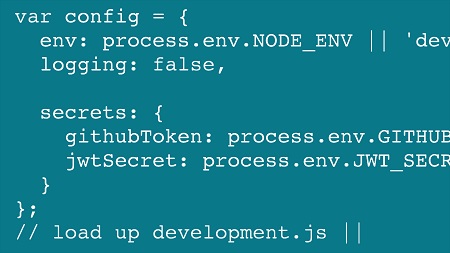
English | MP4 | AVC 1280×720 | AAC 44KHz 2ch | 10h 31m | 2.57 GB
Learning how to build an API with Node.js can sometimes be overwhelming. In this course, join Scott Moss as he explains how to design, build, test, and deploy a RESTful API using Node.js and Mongo. Scott covers topics such as working with middleware, testing in Node.js, application organization, data modeling, querying data with Mongoose, using JSON Web Token, securing routes, and deployment. After finishing this course, you’ll have built and deployed a fully functional API for a blogging app with authentication, and you’ll have the skills you need to build your own APIs.
Topics include:
- Executing Node.js
- Using Express
- What is middleware?
- Testing in Node.js
- Using Mongo with Node.js
- Data modeling
- Querying data with Mongoose
- Identifying sensitive routes
- Configuring the deployment
Table of Contents
1 Nodejs refresher
2 CommonJS
3 Executing Node.js
4 Express
5 Using Express
6 Exercise 1
7 Exercise 1 – Solution
8 Getting RESTful
9 Anatomy of a REST API
10 Exercise 2
11 Exercise 2 – Solution, part 1
12 Exercise 2 – Solution, part 2
13 What is Middleware
14 Types of Middleware
15 Middleware examples
16 Exercise 3
17 Exercise 3 – Solution
18 Routers
19 Exercise 4
20 Exercise 4 – Solution
21 Error handling
22 Audience Q&A – Part 1
23 Audience Q&A – Part 2
24 Testing in Node.js
25 Node.js environment variables
26 Exercise 5
27 Exercise 5 – Solution
28 Testing Q&A
29 Application organization
30 Configuration
31 Exercise 6
32 Exercise 6 – Solution
33 Mongo introduction
34 Using Mongo with Node.js
35 Exercise 7
36 Exercise 7 – Solution
37 Schemas
38 Schema types
39 ObjectId
40 Blog schema representation
41 Exercise 8
42 Exercise 8 – Solution
43 Querying data with Mongoose
44 Populations
45 Exercise 9
46 Exercise 9 – Solution, part 1
47 Exercise 9 – Solution, part 2
48 Creating promises
49 Consuming promises
50 Nested promises
51 JSON Web Token
52 Using JWT
53 Usernames and passwords
54 Authentication with middleware
55 Exercise 10
56 Exercise 10 – Solution
57 Executing CRUD operations
58 Authentication configuration
59 Exercise 11
60 Exercise 11 – Solution
61 Testing the authentication
62 Identifying sensitive routes
63 Understanding CORS
64 Testing the UI
65 Exercise 12
66 Exercise 12 – Solution, part 1
67 Exercise 12 – Solution, part 2
68 Deployment overview
69 Deploying to Heroku
70 Configuring the deployment
71 Q&A – Part 1
72 Q&A – Part 2
73 Q&A – Part 3
Resolve the captcha to access the links!