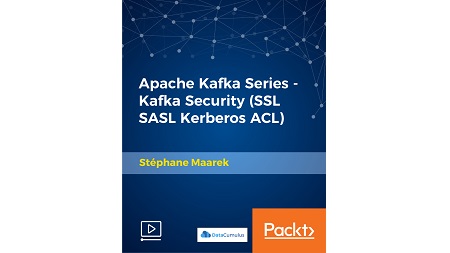
English | MP4 | AVC 1280×720 | AAC 44KHz 2ch | 3h 04m | 600 MB
Hands-On Course – Kafka Security Setup in AWS with SSL Encryption and Authentication, SASL Kerberos, ACL in Zookeeper
Learn Kafka Security, with encryption (SSL), authentication (SSL & SASL), and authorization (ACL). Join hundreds of knowledge savvy students into learning some of the most important security concepts in a typical Apache Kafka stack. Kafka Security is important for the following reasons:
- Encryption (SSL) for Apache Kafka
- Authentication (SSL & SASL) for Apache Kafka
- Authorization (ACL) for Apache Kafka
Style and Approach
Hands-on course is the first and only available Kafka Security Course on the web. Get it now to become an Apache Kafka expert!
What You Will Learn
- Setup and use SSL encryption in Kafka
- Setup and use SSL authentication in Kafka
- Setup and use SASL Kerberos authentication in Kafka
- Create and use ACLs in Kafka
- Configure Kafka Clients to make them work with security
Table of Contents
01 Kafka Security Overview
02 Course Structure + Pre-requisites
03 About your Instructors
04 Section Objective
05 Hands-On – Creating your EC2 Instance + SSH
06 Kafka + Zookeeper Setup
07 Hands-On – Setup Kafka & Zookeeper Service
08 Producer _ Consumer test
09 Kafka Setup – Producer _ Consumer test
10 The need for SSL Encryption
11 What is SSL
12 SSL in Kafka
13 Hands-On – Creating a Certificate Authority (CA)
14 Hands-On – SSL Setup in Kafka
15 Hands-On – SSL Setup for Clients
16 Performance impact of SSL in Kafka
17 SSL Encryption Section Summary
18 What is SSL Authentication
19 Hands-On – SSL Authentication
20 What is SASL in Kafka
21 What is Kerberos
22 Hands-On Kerberos – Part 1 – Setup EC2
23 Hands-On Kerberos – Part 2 – Principals & Keytabs
24 Hands-On Kerberos – Part 3 – Kafka Configuration
25 Hands-On Kerberos – Part 4 – Client Configuration
26 ACLs in Kafka
27 Hands-On – ACL demo
28 Cluster Security
29 Congratulations
Resolve the captcha to access the links!