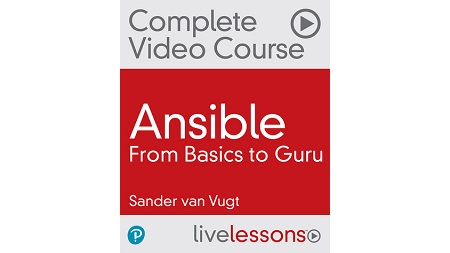
English | MP4 | AVC 1280×720 | AAC 44KHz 2ch | 177 Lessons (14h 36m) | 19.9 GB
Ansible: From Basics to Guru Complete Video Course
Video instruction teaching you how to get started with Ansible for managing Linux, Windows, Containers, Network Devices, and Cloud.
Ansible is the leading solution for configuration management. It lets you automate assets in an environment—including Linux, Windows, Cloud, Network Devices and more—and works as an application-deployment tool enabling infrastructure as code.
Ansible Complete Video Course: From Basics to Guru will teach Ansible from the ground up, so whether you’re a novice or an experienced developer, administrator or user, this title will help you get the most out of your Ansible solutions and playbooks and manage your heterogeneous environment. This course consists of all the major and popular topics and concepts that are relevant to Ansible. It begins with the basics of Ansible and how to get started. It will then explore how to develop flexible playbooks before jumping managed infrastructure, ad-hocs commands, Ansible Tower, conditionals, plugins, and managing containers among various other important topics.
Every lesson contains multiple practical examples that show how Ansible is used in the real world. At the end of each lesson, you will find an exercise that was built so you can practice your skills; each exercise also comes with a video explanation. Ansible Complete Video Course: From Basics to Guru is also a deep-dive into the topics covered in the Red Hat Ansible best practices exam (EX447).
Topics include
- Getting Started with Ansible
- Developing Flexible Playbooks
- Advanced Ansible Management
- Managing Heterogenous Environment with Ansible
Learn How To
- Manage IT infrastructure with Ansible by following examples
- Get started with Ansible in just a few hours
- Get a feel for Ansible before focusing on Ansible Certification exams
- Perform advanced tasks with Ansible
Table of Contents
Introduction
Ansible: Introduction
Module 1: Getting Started
Module introduction
Lesson 1: Preparing your Managed Infrastructure
Learning objectives
1.1 Understanding Ansible
1.2 Setting up the Ansible Control Node
1.3 Understanding Requirements for Managing Assets with Ansible
1.4 Configuring Inventory
1.5 Understanding Ad-hoc Commands
1.6 Understanding the Course Lab Environment
1.7 Configuring Linux Managed Hosts with Ad-hoc Commands
1.8 Setting up Privilege Escalation
1.9 Understanding ansible.cfg and Working with Settings
1.10 Setting up Windows as a Managed Host
Lesson 1 Lab Setting up an Ansible Managed Environment
Lesson 1 Lab Solution Setting up an Ansible Managed Environment
Lesson 2: Using Ad-hoc Commands
Learning objectives
2.1 Ad-hoc Commands versus Playbooks
2.2 Exploring Essential Ansible Modules
2.3 Using Module Documentation
2.4 Using Ansible in an Idempotent way
Lesson 2 Lab Using Ad-hoc Commands
Lesson 2 Lab Solution Using Ad-hoc Commands
Lesson 3: Using Ansible Playbook
Learning objectives
3.1 Understanding Playbook Structure
3.2 Writing and Running your First Playbook
3.3 Understanding Task Execution and Errors
Lesson 3 Lab Using a Playbook to Automate Web Server Setup
Lesson 3 Lab Solution Using a Playbook to Automate Web Server Setup
Lesson 4: Using Ansible Tower
Learning objectives
4.1 Understanding Ansible Tower, Automation Platform and AWX
4.2 Installing Ansible Tower
4.3 Understanding Ansible Tower Main Components
4.4 Setting up Ansible Tower to Manage Assets
4.5 Configuring Ansible Tower to Manage Windows
Lesson 4 Lab Setting up Ansible Tower to Manage Assets in Ansible
Lesson 4 Lab Solution Setting up Ansible Tower to Manage Assets in Ansible
Module 2: Developing Flexible Playbooks
Module introduction
Lesson 5: Working with Variables
Learning objectives
5.1 Separating Code from Site-Specific Configuration
5.2 Using Variables in a Playbook
5.3 Understanding Where to Define your Variables
5.4 Using Ansible Facts
5.5 Understanding Different Notations for Facts and Variables
5.6 Speeding up Fact Collection
5.7 Using Multi-valued Variables
5.8 Using Magic Variables
5.9 Using Register
5.10 Using Vault to Store Sensitive Information
Lesson 5 Lab Making Playbooks Flexible with Variables
Lesson 5 Lab Solution Making Playbooks Flexible with Variables
Lesson 6: Using Conditionals
Learning objectives
6.1 Conditionals Overview
6.2 Using Handlers for Conditional Task Execution
6.3 Using when to Run Tasks Based on Specific Conditions
6.4 Using register to Work with Task Results
6.5 Using Blocks
6.6 Using loop to Process a List of Items
6.7 Managing Failure with the fail Module
6.8 Using the assert Module
Lesson 6 Lab Using when to Make the command Module Idempotent
Lesson 6 Lab Solution Using when to Make the command Module Idempotent
Lesson 7: Managing Files
Learning objectives
7.1 Manipulating Files
7.2 Changing File Contents
7.3 Using the find Module
7.4 Using Templates
Lesson 7 Lab Working with Files
Lesson 7 Lab Solution Working with Files
Lesson 8: Using Roles and Collections
Learning objectives
8.1 Understanding Collections
8.2 Understanding Roles
8.3 Working with Galaxy
8.4 Using Collections
8.5 Using Collections from Automation Hub
8.6 Creating your own Roles
Lesson 8 Lab Working with Roles and Collections
Lesson 8 Lab Solution Working with Roles and Collections
Module 3: Advanced Ansible Management
Module introduction
Lesson 9: Ansible Best Practices and Optimization
Learning objectives
9.1 Using Includes and Imports
9.2 Configuring Security
9.3 Using Tags
9.4 Using Delegation
9.5 Managing Parallelism
9.6 Efficiently Copying Files
9.7 Optimizing SSH
9.8 Case Study: Optimizing Ansible
Lesson 9 Lab Optimizing Ansible
Lesson 9 Lab Solution Optimizing Ansible
Lesson 10: Using Filters
Learning objectives
10.1 Understanding Filters and Variable Types
10.2 Using Filters to Change Variables
10.3 Using Filters to Work with Network Addresses
10.4 Using Filters in Loops
Lesson 10 Lab Using Filters
Lesson 10 Lab Solution Using Filters
Lesson 11: Using Plugins
Learning objectives
11.1 Understanding Plugins and Filters
11.2 Exploring Lookup Plugins
11.3 Using Common Lookup Plugins
11.4 Using the fileglob Lookup Plugin
11.5 Using Callback and Timer Plugins
11.6 Using Plugin-Based Inventory
11.7 Configuring Fact Caching
11.8 Creating Random Passwords
Lesson 11 Lab Configuring Fact Caching
Lesson 11 Lab Solution Configuring Fact Caching
Lesson 12: Advanced Ansible Tower Usage
Learning objectives
12.1 Managing Users and Teams
12.2 Creating Job Template Surveys
12.3 Configuring Notifications
12.4 Using Workflow
12.5 Scheduling Jobs
12.6 Importing Static Inventories
12.7 Creating and Updating Dynamic Inventories
12.8 Using Smart Inventories
12.9 Using Vault in Tower
12.10 Using the Tower API
12.11 Backing up Tower
Lesson 12 Lab Advanced Ansible Tower Usage
Lesson 12 Lab Solution Advanced Ansible Tower Usage
Module 4: Managing Heterogeneous Environment with Ansible
Module introduction
Lesson 13: Managing Windows with Ansible
Learning objectives
13.1 Understanding Requirements for Managing Windows
13.2 Using Playbooks to Manage Windows
Lesson 13 Lab Managing Windows with Ansible
Lesson 13 Lab Solution Managing Windows with Ansible
Lesson 14: Managing Azure with Ansible
Learning objectives
14.1 Understanding Requirements for Managing Azure
14.2 Using Playbooks to Manage Azure
Lesson 14 Lab Managing Azure
Lesson 14 Lab Solution Managing Azure
Lesson 15: Managing Containers
Learning objectives
15.1 Understanding Requirements for Managing Docker
15.2 Using Playbooks to Manage Docker
15.3 Managing Podman Containers
Lesson 15 Lab Managing Containers
Lesson 15 Lab Solution Managing Containers
Lesson 16: Managing AWS with Ansible
Learning objectives
16.1 Understanding Requirements for Managing AWS
16.2 Using Playbooks to Manage AWS
16.3 Configuring Dynamic Inventory
Lesson 16 Lab Managing AWS with Ansible
Lesson 16 Lab Solution Managing AWS with Ansible
Lesson 17: Managing Network Devices with Ansible
Learning objectives
17.1 Understanding Network Device Management
17.2 Setting Up Cisco SMB Devices
17.3 Configuring Cisco SMB Devices with Ansible
17.4 Using Generic Modules for Network Device Management
Lesson 17 Lab Automating Switch Setup with Ansible
Lesson 17 Lab Solution Automating Switch Setup with Ansible
Lesson 18: Managing Virtual Machines with Ansible
Learning objectives
18.1 Managing KVM Virtual Machines
18.2 Understanding vSphere Management
18.3 Managing ESXi
Lesson 18 Lab Managing a KVM Based Virtual Classroom with Ansible
Lesson 18 Lab Solution Managing a KVM Based Virtual Classroom with Ansible
Lesson 19: Managing Kubernetes with Ansible
Learning objectives
19.1 Understanding Requirements for Managing Kubernetes
19.2 Preparing the Kubernetes Setup
19.3 Writing a Playbook to Create a Kubernetes Cluster
19.4 Running the Playbook to Create a Kubernetes Cluster
19.5 Managing Kubernetes Resources
Lesson 19 Lab Automating Kubernetes Application Deployment with Ansible
Lesson 19 Lab Solution Automating Kubernetes Application Deployment with Ansible
Summary
Ansible: Summary
Resolve the captcha to access the links!