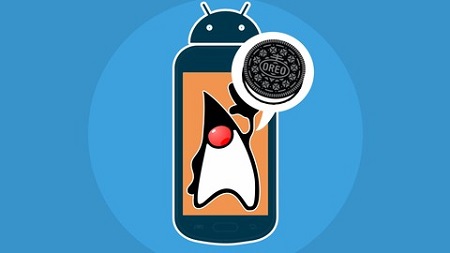
English | MP4 | AVC 1280×720 | AAC 48KHz 2ch | 60.5 Hours | 26.2 GB
Improve your career options by learning Android app Development. Master Android Studio and build your first app today
Yes, we are in the process right now of updating the entire course to Android Oreo now it has been released by Google!
In this course, you will discover the power of Android app development, and obtain the skills to dramatically increase your career prospects as a software developer. You’ll also have a head start over other developers using obsolete tools and earlier versions of Android.
Android is continually being updated, so OLD versions of the operating systems will have features from the latest version. It’s called AppCompat, which is a set of support libraries used to make apps developed with newer versions, work with older versions.
But it only works if the developer codes it a right way. It doesn’t just happen by default. The way I teach you in this Masterclass course is the right way!
With my course, you get the best of both worlds. You’re taught to write code for the latest version of Android Nougat with a strong focus on AppCompat. That way, the apps you build will also support older versions of Android.
Most Android courses just focus on teaching app development for the current Nougat version. What that means is you’re only taught to make apps for the latest version of Android, and that alienates a huge user base.
With my course, that’s not the case. Your skill level is maximized so your app reaches more users, which means more downloads, which means more money.
Starting is easy because no previous programming experience is needed. NONE! If you do have it, great. Or maybe you just want to brush up on your Android development skills, and that’s fantastic too.
The course is presented using a combination of video, slides and diagrams, all designed to teach you everything you need to know.
This is what you’ll learn in the course:
- Develop apps for the very latest version of Android 7 Nougat that also work on older Android devices running older versions of the Android operating system.
- Download, install and configure the necessary (free) software.
- Create your first app.
- Build a range of apps demonstrating key aspects of the Android framework.
- Test your apps on emulators or a real Android phone or tablet.
- You’ll learn Java programming because Android app development requires knowledge of Java. Included are
- Java tutorial videos that will get you up to speed fast.
- Ensure your apps work with current and older Android versions on phones and tablets.
- Use Android studio 2.3, the newest version of Google’s premier Android tool.
- Learn how to use databases, web services, and even get your apps to speak!
- Understand the all new Constraint layout, for “drag and drop” screen creation.
- Use powerful libraries of code to play videos, download website data, manipulate images, and a whole lot more!
Table of Contents
Introduction
1 Welcome
2 Interface Overview
3 Introduction to Android
4 FAQ
Downloading and Setup
5 Introduction to this section
6 Windows – Install Android Studio
7 Java Development Kit for Windows (32Bit Users Only!)
8 Mac – Install Android Studio
9 Linux – Install Android Studio
10 Java Development Kit for Linux (32Bit Users Only!)
11 Configure Android SDK on all Three Platforms
12 SDK Configuration Continued
13 Enable VT-X
Hello World Android app
14 Introduction
15 Android Studio Templates
16 More on Android Templates
17 Hello World
18 Tour of Android Studio
19 Setting Up a Virtual Device
20 Running on an emulator
21 Running on a physical Android device
The Button Counter app
22 Introduction
23 Constraining Widgets
24 Add Scrolling Capabilities
25 The Button Counter App
26 Finish Layout
27 Activites, Bundles and Classes
28 Java Fields and Classes
29 Asking good questions
30 Button Click and onClickListener
31 Fixing Some Issues
32 Get Text and Null Checking
33 Setup Play Project
34 ID Confusion and Challenge Time
35 Save Instance State
36 Activity Lifecycle
37 Overriding Methods
38 Logging and Bundle Data
39 Wrap Up
40 The Constraint Layout
41 Constraints and Resizing
42 Positioning Widgets
43 Inner Lines within a Widget
44 Layouts on Different Devices
45 More on the Constraints
46 Baseline Constraints
Java Tutorials
47 Introduction to this section
48 Enum and ArrayList
49 Testing Our Classes
50 Inheritance
51 Extending From a Class
52 Overloading and Overriding Annotation
53 Inheritance Challenge
54 Repeating Code While
55 for and for each Loops
56 do while Loop
57 Comparing Numbers and Objects
58 Hello World
59 Strings and Ints
60 Arithmetic and String Concatenation
61 Classes
62 Encapsulation
63 Multiple Constructors
64 this and Calling Methods
65 Object and Method Chaining
Calculator App
66 Introduction to this section
67 Operation Button Listeners
68 Implement Operations
69 Decimal Point Bug Fix
70 Bug Fix Challenge
71 Guidelines
72 Fixing Landscape Layout
73 Add Neg Button to Layout
74 Write Neg Button Functionality
75 Add Neg Button to Portrait
76 Demo Calculator App
77 Calculator Interface Setup
78 Continue with Interface
79 Fine Tuning the Layout
80 Create Landscape Layout
81 Comparing Files with Diff
82 Comparing Directories
83 Flowchart and onClickListeners
Top 10 Downloaded App
84 Introduction to this section
85 Processing XML Data
86 XML Parsing Factory Classes
87 Main XML Parsing Loop
88 Testing the Program
89 ListView and Array Adapters
90 Array Adapter
91 Create Custom Adapter
92 Context and Layout Inflater
93 Custom Adapter Implementation
94 Improving the Adapter
95 Introduction
96 ViewHolder Pattern
97 Adding a Menu
98 Get Menus for Multiple Feeds Working
99 Menu Groups
100 Implement Top 10 and Top 25
101 Challenge Solution
102 Generics Adapter
103 Async Task
104 Exectute Our Async Task
105 doInBackground and downloadXML
106 Exceptions and Buffered Reader
107 Security Exception
108 Stack Trace and the logcat
109 Android App Permissions
YouTube App
110 Introduction to this section
111 Documentation and more testing
112 Demo App and Create Layouts
113 Standalone Activity
114 Intents and Manifest File Changes
115 Run and Test App
116 Challenge Solution
117 Details and Setup
118 YouTube API Setup
119 Add Second Activity
120 Adding Layouts Dynamically
121 Get Google API Key
122 onInitialization Failure
123 onInitialization Success
124 Test App and Add Listeners
Flickr App
125 Introduction to this section
126 Get Flickr JSON Data Class Code
127 Create URI and JSON Parsing
128 Implement Call Backs
129 Make Get JSON Asyncronous
130 Finish Off Code
131 User Interface
132 Recycler View
133 Search and Photo Detail Activities
134 Nesting Linear Layouts
135 RecyclerView Adapter
136 Details and Setup
137 Implement Methods and Picasso
138 Get Picasso Working
139 Gesture Detector
140 Touch Events
141 Implementing Touch Methods
142 BaseActivity and Serializable
143 PhotoDetailActivity
144 Material Design
145 Material Design Continued
146 Backwards Compatibility
147 Flickr API Usage
148 Style Sheets
149 Custom Style Sheet
150 Experimenting with Styles
151 Other Material Design Changes
152 Differences in API Levels and Challenge
153 String Resources
154 Search Menu Code
155 SearchView
156 SearchManager
157 Implement Searching
158 API JSON and Validation
159 Shared Preferences
160 Show Empty Search Message and Summary
161 Create Project
162 Async Task
163 Finish Download Code
164 Download JSON Data
165 Project Diagram and Photo Class Code
Databases and the Friends App
166 Introduction to this section
167 Order By and Joins
168 More Complex Joins
169 Wild Cards and Views
170 Housekeeping and Challenge
171 Basic SQL in Android
172 Debugging SQL in Code
173 Cursor and Navigation
174 Android File System
175 Content Providers
176 Setup Contacts
177 Introduction to Databases
178 Content Provider Example
179 ContactsContract.Contacts
180 ContentResolver
181 Permissions API 22 and Earlier
182 Permissions API 23 and Higher
183 Checking Permissions at Runtime
184 Testing the app
185 Avoiding Crashes and a Challenge
186 More on Snackbars
187 Intents setData and Uri’s
188 Database Terminology
189 Storing State vs Checking State Each Time
190 Test Scripts, Challenge and Cleanup
191 Tasktimer App Overview
192 TaskTimer Database
193 TasksContract class setup
194 AppDatabase and SQLiteHelper
195 onUpgrade and testing
196 Create a new Content Provider
197 UriMatcher and the query method
198 More on Content Providers
199 Command Line and Path Setup for Windows
200 Testing our Content Provider
201 Mime types and inserting records
202 Add Update and Delete functionality to our Content Provider
203 Content Values and SQL Injection attack prevention
204 Add Main Menu
205 How to update to a new SDK and Build Tools
206 Add RecyclerView and LinearLayout
207 Add Widgets and Constraints
208 Add the add edit Layout
209 Set Widget Properties
210 Command Line and Path Setup for Mac
211 Task and Fragment Setup
212 Reviewing Fragment Setup Files
213 Setup for Add Task
214 AddEdit Functionality
215 Add our OnClick Listener
216 Cursor Loader
217 Test CursorLoader
218 RecyclerView Cursor Adapter
219 Finish Adapter and Test
220 Content Provider and notifyChange method
221 Command Line and Path Setup for Ubuntu Linux
222 Test App and Challenge
223 Onclick Listeners and Callbacks
224 Changes to Listener
225 Test Edit, and Implement the Delete functionality
226 Fragments in the Layout
227 Alternative Landscape version of the Layout
228 Fragments in Code
229 Fragment Manager and Fragment Transaction
230 Passing Data to Fragments
231 Fix Edit Task In Portrait Mode
232 Introduction to Sqlite
233 Removing Fragments
234 Removing Fragments Continued
235 Topics Covered to Date
236 Introduction to Dialogs
237 Creating Dialogs
238 More on Dialogs
239 Cancelling a Dialog
240 Adding a Delete Dialog To Our App
241 Testing the Dialog
242 Asserts & BuildConfig
243 More SQL with Sqlite
244 OnDismissWeird Behavior
245 onBackPressed Method
246 Yagni and onClose
247 Using Multiple Dialogs
248 Dialogs and the Up Button
249 Creating an About Dialog
250 Finish off About Dialog
251 Displaying the About Dialog
252 Testing App and Fixing Errors
253 Versioning and build.gradle
254 Sqlite Querying Data
255 Dismissing Dialogue Alternatives
256 Supporting Older Versions
257 Compatibility Challenge Solution
258 v21 Layout
259 Finish and Test
260 Using AppCompat Correctly
261 Fixing AppCompat Issue
262 Compatibility Libraries
263 Compatibility Challenge and AppCompat
The Fragment Lifecycle
264 The Fragment Lifecycle
265 Retaining Fragment Instances
266 More on Retaining Fragments
267 Avoiding Duplicate Calls
268 Managing Fragments
269 Dynamic Display
270 Replacing AddEditActivity
271 Finishing Fragments
272 Remove Warnings and Challenge
273 Challenge Solution
274 Completion of Challenge
Multiple Tables
275 Task Timings
276 Create Test Data
277 Save Test Records
278 Generate Test Records
279 Debug and Release Builds
280 Using a SQLite View
281 Adding the View to the Database
282 Testing Database Upgrades
283 Constraint Layout Chains
284 Chain Types
285 Finishing Portrait Layouts
286 Create Timings Task
287 The Landscape Layouts
288 The Report Adapter
289 The Durations Report Activity
290 Loading the Data
291 Vector Drawables and Asset Studio
292 The Report Menu
293 Report Menu Code
294 Apply Filter
295 Finish Filter and Test
296 Testing in Different Locales
297 RecyclerView Item Click Listener
298 The Date Picker Dialog
299 Filtering by Date
300 Build Gradle and Updating API Level
301 Updating Support Libraries
302 Update Build Gradle File
303 Evil Bugs
304 Unbuggy Date Picker Dialog
305 Delete Old Timings Data
306 Testing and Challenge
307 Challenge Solution
308 NonNull Annotation
309 Sorting the Report
310 Timings Contract Class
311 Update Content Provider for Timings
312 Recap
313 Database Updates
314 Saving the Timing Data
Bonus Material
315 Bonus – Please Watch!
316 Check Out My Other 30 Udemy Courses!
317 Upgrading to Android Studio 2.2 for Windows
318 Upgrading to Android Studio 2.2 for Mac
319 Upgrading to Android Studio 2.2 for Linux
320 Source Code For All Apps
Resolve the captcha to access the links!