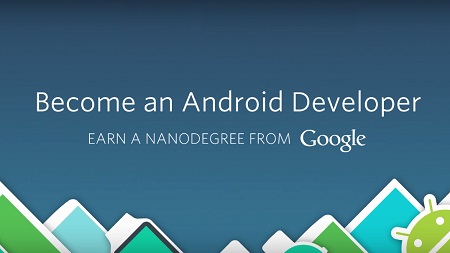
English | MP4 | AVC 1280×720 | AAC 44KHz 2ch | 21h 58m | 6.24 GB
Start your career as an Android developer. Learn best practices for mobile development, build a portfolio of apps, and publish your own app to Google Play.
We built this Nanodegree program in partnership with Google specifically to support aspiring Android Developers. The curriculum is designed to transform those with intermediate skills and a working knowledge of Java development best practices into specialists with the Android platform. Successful completion of the program means a diverse portfolio of projects to show employers, an established credential to affirm your achievements, and your own app on the Google Play Store. If your goal is employment as an Android Developer, this program is exactly what you need to succeed.
Part 01 : Welcome to Your Nanodegree
Part 02 : Developing Android Apps
Part 03 (Career): Career: Job Search Strategies
Opportunity can come when you least expect it, so when your dream job comes along, you want to be ready.
Part 04 : Advanced Android App Development
Extend what you learned in Developing Android Apps to make your apps more responsive, and create a total user experience with home screen widgets, third-party libraries, and more. You’ll also learn to deeply integrate rich media, test user interfaces, and publish to Google Play.
Part 05 (Career): Career: Networking
Networking is a very important component to a successful job search. In the following lesson, you will learn how tell your unique story to recruiters in a succinct and professional but relatable way.
Part 06 : Gradle for Android and Java
Learn how the Gradle build tool compiles and packages apps, how to customize the build process, and uncover the magic that happens after you hit the “Run” button in Android Studio. You’ll also explore advanced Android topics, learning to configure free vs. paid app flavors, create and integrate Android libraries, test your app, and prepare your app for Google Play.
Part 07 : Material Design for Android Developers
Learn how to apply the material design principles that define Android’s visual language to your apps. After a walk-through of Android design fundamentals, you’ll see how to apply this knowledge to transform design elements of sample apps, giving you the background you need to create and use material design elements, surfaces, transitions and graphics in your app, across multiple form factors.
Part 08 (Career): Career: Android Interview Practice
Now that you’ve practiced your skills through your project work, learn how you can present your knowledge in an interview.
Part 09 : Capstone Project
Integrate all you’ve learned in this program to bring your own app idea to life. You will complete this project in two stages: design and build.
Part 10 (Elective): Firebase
Learn to leverage Firebase, a platform to help you support and extend your app. Use Firebase’s suite of complementary products — including analytics, a cloud database, authentication, messaging, and more — to develop, grow and monetize your apps.
Table of Contents
1 Welcome to Your Nanodegree
2 Create Project Sunshine
3 Connect to the Internet
4 Sandwich Club
5 RecyclerView
6 Intents
7 Popular Movies, Stage 1
8 Lifecycle
9 Preferences
10 Storing Data in SQLite
11 Content Providers
12 Building a Content Provider
13 Android Architecture Components
14 Background Tasks
15 Completing the UI
16 Polishing the UI
17 Popular Movies, Stage 2
18 Conduct a Job Search
19 Refine Your Entry-Level Resume
20 Refine Your Career Change Resume
21 Refine Your Prior Industry Experience Resume
22 Craft Your Cover Letter
23 Welcome to Advanced Android
24 Fragments
25 Libraries
26 Firebase Cloud Messaging
27 Places
28 Media Playback
29 Widgets
30 Espresso
31 Publishing Your App
32 Baking App
33 Develop Your Personal Brand
34 LinkedIn Review
35 Udacity Professional Profile
36 GitHub Review
37 Gradle Fundamentals
38 Gradle for Java
39 Gradle for Android
40 Advanced Android Builds
41 Special Topics
42 Build It Bigger
43 Android Design Fundamentals
44 Surfaces
45 Bold Graphic Design
46 Meaningful Motion
47 Adaptive Design
48 Constraint Layout
49 Make Your App Material
50 Ace Your Interview
51 Practice Behavioral Questions
52 Interview Fails
53 Land a Job Offer
54 Interview Practice
55 Capstone, Stage 1
56 Capstone, Stage 2
57 Final Steps
58 Saturday
59 Sunday
60 Monday
61 Introduction to Digital Analytics
62 Introduction to Firebase Analytics
63 Implementing In-App Analytics
64 Analytics Integration
Resolve the captcha to access the links!