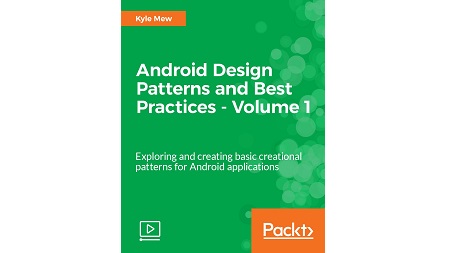
English | MP4 | AVC 1280×720 | AAC 48KHz 2ch | 2h 10m | 907 MB
Create reliable, robust, and efficient Android apps with industry-standard design patterns
Are you an Android developer with some experience under your belt? Are you wondering how the experts create efficient and good-looking apps? With this video, your wait is over! We will teach you about different Android development patterns that will enable you to write clean code and make your app stand out from the crowd.
Patterns provide a logical and elegant approach to solving many of the development problems that coders face. These patterns act as a guide, creating a clear path from problem to solution, and although applying a design pattern does not guarantee best practice in itself, it will hugely assist the process and make the discovery of design flaws far easier.
The course starts by introducing the Android development environment and exploring its support libraries. You will gradually explore the different design and layout patterns and get to know best practices for how to use them together. Then you’ll develop an application that will help you grasp activities, services, and broadcasts and their roles in Android development.
What You Will Learn
- Build a simple app and run it on real and emulated devices
- Explore the design support library and builder design pattern
- Explore the WYSIWYG and XML approaches to material design provided within Android Studio
- Apply transitions and shared elements to employ elegant animations and efficiently use the minimal screen space on mobile devices
- Develop apps that automatically apply the best layouts for different devices by using designated directories
- Explore adapter design patterns
- Apply patterns directly to apps
Table of Contents
Design Patterns:
Running and Testing an App
Support Library and Factory Pattern
Targeting Platform Versions
The Abstract Factory Pattern
The Course Overview
The Abstract Factory Pattern:
Adding Image Resources
Applying a Builder Pattern
Applying Themes
Creating Card View
Customizing Color and Text
Material Patterns:
The App Bar
The Navigation Drawer
The Singleton Pattern
Layout Patterns:
Large Screen Layout
Linear Layouts
Relative Layouts
Screen Rotation
The Strategy Pattern
Structural Patterns:
Connecting Data
Facade Patter
Generating List
List Item Layouts
The Adapter Pattern
The Bridge Pattern
The Criteria Pattern
Translating String Resources
Activating Patterns:
Adding Dividers
Adding Swipe and Dismissing Actions
Applying the Data Factory Pattern
Collapsing Toolbar
Configuring Floating Action
Constructing Layout Builders
Positioning Item Layouts
The Dialog Builder
Using Factory with Recycler View
Resolve the captcha to access the links!