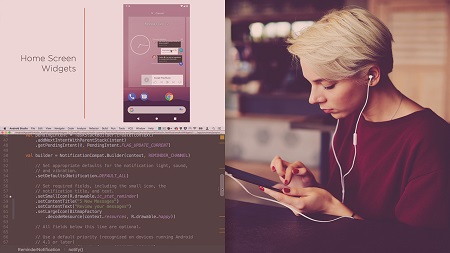
English | MP4 | AVC 1280×720 | AAC 44KHz 2ch | 1h 28 | 265 MB
Notifications and app widgets are the best ways to present timely information to your users. This course will teach you how to build notifications in a variety of styles and train you how to build app widgets that communicate with your app.
Surfacing important data to your users is critical for a user-friendly app. In this course, Android Apps with Kotlin: Notifications and App Widgets, you will learn the essential skills needed to create Android notifications and home screen app widgets. First, you will learn how to create a basic notification using Android Studio and Android’s notification framework. Next, you will discover how to launch your app from a notification and present the users with a specific activity. Then, you will explore a variety of notification styles suitable for many different use cases. Finally, you will see how to provide your users with convenient data and controls right on the Android home screen with home screen app widgets. When you’re finished with this course, you will have the skills and knowledge required to keep your users up to date and engaged with timely notifications and convenient app widgets.
Table of Contents
Course Overview
1 Course Overview
Getting Started
2 Getting Started
Android Notifications with Kotlin
3 Android Notifications with Kotlin
4 Creating a Notification
5 Notification Anatomy
6 Notification Actions
7 Notification Channels
8 Starting the App from a Notification
Starting Activities with Notifications
9 Starting Activities with Notifications
10 The Back Stack
11 Pending Intents
12 Regular vs. Special Activities
Styling Notifications
13 Styling Notifications
14 Big Picture Style
15 Inbox Style
16 Messaging Style
Home Screen Widgets with Kotlin
17 Home Screen Widgets with Kotlin
18 Showing a Collection in a Widget
19 Updating a Widget
20 Launching the App from a Widget
21 Summary
Resolve the captcha to access the links!