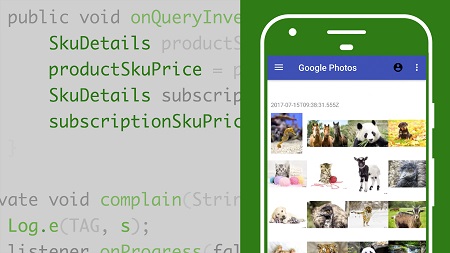
English | MP4 | AVC 1280×720 | AAC 48KHz 2ch | 2h 05m | 542 MB
After you’ve finished developing your app, you’re ready to reap the financial benefits of your work. In this course, learn about the Google Play In-app Billing API, and how to use it effectively to sell digital products within your app. Instructor Albert Lo kicks off the course by explaining how to set up your existing app for in-app purchases by modifying the UI. Next, he acquaints you with the Gradle build system, and shows how to leverage it to support in-app purchases. Albert then provides an overview of the billing process, and shows how to define your digital products, and use the Google in-app library to query purchased items, launch the purchase flow from both one-time purchases and subscriptions, and handle responses.
Topics include:
- Setting up an existing app for In-app Billing
- Working with the Gradle build system
- Registering a keystore
- Defining and accessing Gradle build configuration parameters from code
- Setting up a payments merchant account
- Setting up IAB test accounts
- Publishing the APK to Google Play alpha
- Defining managed products and subscription products
- Implementing In-app Billing
- Testing in-app purchases
Table of Contents
Introduction
1 Welcome
2 What you should know
3 Set up the SDK Manager
4 Setting up the emulator
5 Using the exercise files
UI Setup for In-App Billing
6 Introducing in-app billing
7 Demo the starting app
8 Prepare ViewHolder
9 Adding a product menu for purchase
10 Prepare the MainActivity
11 Test your ProductMenu dialog
12 Set up for querying purchased Items
Understanding the Gradle Build System
13 Overview of Gradle build system
14 Production release – Product flavors
15 Production release – Build types
16 Code obfuscation with ProGuard
17 Organizing Gradle – Signing configs
18 Registering a keystore
19 Access build config programmatically
20 Renaming the output APK
Setting Up for In-App Billing
21 Overview of the In-app Billing process
22 Preview finished product
23 Set up a payments merchant account
24 Console setup – Assigning developers
25 Set up IAB test accounts
26 Add public key
27 Publish our APK to Google Play alpha
Defining In-App Products
28 Overview of In-app products
29 Set up store listing
30 Define subscription products
31 Define managed products
Implement In-App Billing
32 Restructure the sample code
33 Create an IabGateway
34 Query purchased items
35 MainActivity setup for purchase
36 IabGateway setup for purchase
37 User selection for purchase
38 Purchasing in-app one-time products
39 Purchasing subscriptions
40 Handling purchased product response
41 Adding security
42 Testing in-app purchases
Conclusion
43 Next steps
Resolve the captcha to access the links!