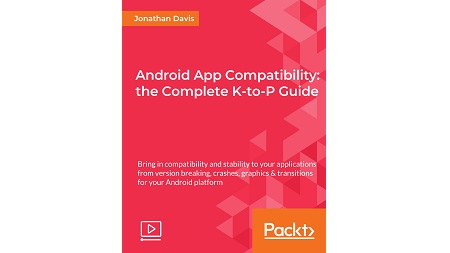
English | MP4 | AVC 1920×1080 | AAC 48KHz 2ch | 5h 20m | 990 MB
Resolve compatibility issues for the Android version you use
Android fragmentation is the most horrible thing in an Android developer’s life. A new version is released each year and year after new release gains less than a 5% market share. Though Google is doing great work in providing Android developers with support libraries, there are still lots of compatibility issues.
This course will help you to make your Android apps backward-compatible and we cover common issues faced by developers in Android. We develop in Java using all its support libraries to show what they are and how they allow us to fight most compatibility issues. We build a simple application that will allow us to track car fill-ups and review gas stations.
During this course, we take a closer look at uses for compatibility libraries, walk through its most popular pivots, and skillfully resolve them. Lastly, we explore a few tools for a more effective market understanding and investigate crashes and A/B testing.
The goal of this course is to teach software developers to be successful Android Developers. My intention is to introduce future developers to Android APIs that are actually used by real Android developers to create apps, in addition to supporting Android Lollipop (most Android support libraries actually support all the way back to Android 14 Jelly Bean). This is a Java-based course. I recommend viewers should be comfortable with the Java programming language but any knowledge in an object-oriented language and familiarity with a C-style language are also suitable. In this course we build a gas-tracking app. The app will store locations of gas stations, as well as fill-up dates, gas prices, and track the total amount of gas purchased throughout a given month. By the end of this course, students should have a reasonable understanding of Android’s Data Binding, and Room Persistence Libraries will be able to access a device’s location in real time.
What You Will Learn
- Prepare your developer station for Android development
- Use AppCompat and its compatibility widgets to compare different Android versions
- Build applications using material design components
- Import and use vector graphics
- Schedule background tasks in a compatible way
- Build compatible notifications
- Apply Crashlytics (Fabric) and Firebase Crashlytics
- Use Firebase A/B Testing to experiment with compatibility fixes on specific devices audience
Table of Contents
Introduction to Android
1 The Course Overview
2 Installation and Setup
3 Android Fragmentation
Building the UI
4 Good App Design
5 Sign-In Screen
6 Build Main Screen
7 Display Fragments
8 Fill-Up Activities
9 Gas Station Activities
Data Classes and Persistence
10 Data Classes
11 Room Persistence Library
12 Setup Entities
13 DAO’s
14 Database Component
15 Build a Repository Class
Wire Up the UI
16 Data Binding Library
17 Wiring Up the Sign-In Screen
18 Setting Up Main Activity
19 Binding the Fill-Up Fragment
20 Binding the Station Fragment
21 Binding the Station Details Activity
22 Binding the Station Edit Activity
23 Binding the Fill-Up Details Activity
24 Binding the Fill-Up Edit Activity
Access Device Location
25 Location
26 Accessing the Location
Schedule a Recurring Task
27 WorkManager
28 Create Our Worker
29 Setup Settings Fragment
30 The Wrap-Up
Resolve the captcha to access the links!