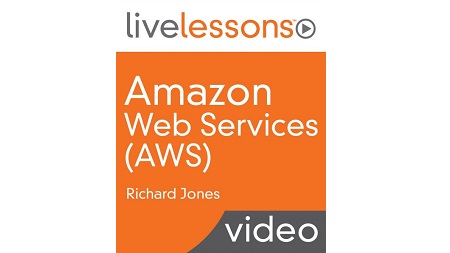
English | MP4 | AVC 1280×720 | AAC 44KHz 2ch | 8h 31m | 3.61 GB
Amazon Web Services (AWS) LiveLessons is a unique video product designed to provide a solid foundational understanding of the Amazon Web Services (AWS) infrastructure-as-a-service products. The course covers concepts necessary to understand cloud computing platforms, working with virtual machines, storage in the cloud, security, high availability, and more. You can also use this video as a secondary resource to help you study for the AWS Solutions Architect Exam exam.
Amazon Web Services (AWS) LiveLessons contains 11 independent video lessons totaling 6 hours of instruction. The videos contain in-depth instruction using live demos, slide instruction, and video captures. Demonstrations of Amazon Web Services and third-party cloud solutions are included to provide necessary context and experience for further study and use of AWS.
What You Will Learn
- AWS Overview
- Security in AWS
- Networking in AWS
- Computing in AWS
- Storage in AWS
- Databases in AWS
- Analytics in AWS
- Developer and Management Tools
- Mobile and Application Services
- High Availability & Fault Tolerance
- Course Wrap Up
Table of Contents
1 Amazon Web Services AWS LiveLessons – Introduction
2 1.0 Learning objectives
3 1.1 What is “Cloud Computing”
4 1.2 Global Infrastructure – Part 1 – Regions
5 1.3 Global Infrastructure – Part 2 – Availability Zones
6 1.4 Global Infrastructure – Part 3 – Edge Locations
7 1.5 Scope of Services
8 1.6 Service Overview
9 2.0 Learning objectives
10 2.1 Introduction to AWS Identity and Access Management
11 2.2 Demo – Creating a User and Group
12 2.3 Demo – Creating Access Keys
13 2.4 Permissions and Policies
14 2.5 Demo – Creating and Attaching Policies
15 2.6 Understanding Roles
16 2.7 Demo – Creating Roles
17 2.8 Federated Users
18 2.9 Demo – Managing an MFA Device
19 2.10 Resource Policies
20 2.11 Demo – Applying Resource Policy
21 2.12 Use Case – Using Roles for Cross Account Access
22 2.13 Best Practices
23 3.0 Learning objectives
24 3.1 Introduction to Amazon Virtual Private Cloud (VPC)
25 3.2 Demo – Creating a VPC
26 3.3 Demo – Adding Subnets
27 3.4 Routing
28 3.5 Demo – Routing to the Internet
29 3.6 Public, Private, and Hybrid Subnets
30 3.7 Network Access Control Lists (NACL)
31 3.8 Security Groups
32 3.9 Demo – Creating and Applying an NACL
33 3.10 Demo – Creating a Security Group
34 3.11 VPC Peering
35 3.12 VPC Peering Scenarios
36 3.13 Demo – Peering Two VPCs
37 3.14 VPN Access
38 3.15 AWS Direct Connect
39 4.0 Learning objectives
40 4.1 Introduction to Amazon Elastic Compute Cloud (EC2)
41 4.2 Amazon Machine Image (AMI)
42 4.3 Demo – Launching a Linux Instance
43 4.4 Key Pairs
44 4.5 Instance Metadata Service
45 4.6 Demo – Instance Metadata Service
46 4.7 Bootstrapping with Userdata
47 4.8 Demo – Launching a Windows Instance
48 4.9 Demo – Stopping and Terminating Instances
49 4.10 Billing Options
50 4.11 Use Case – Highly-Available Web Application
51 4.12 Introduction to AWS Lambda
52 4.13 Demo – Hello World in AWS Lambda
53 4.14 Use Case – Image Processing with AWS Lambda
54 5.0 Learning objectives
55 5.1 Overview of AWS Storage Options
56 5.2 Introduction to Amazon Simple Storage Service (S3)
57 5.3 Demo – Creating Buckets and Objects
58 5.4 Bucket Security with Resource Policies
59 5.5 Demo – Creating a Bucket Policy for Public Read
60 5.6 Introduction to Amazon Glacier
61 5.7 Demo – Adding Lifecycle Rules
62 5.8 Instance Store Volumes
63 5.9 Introduction to Amazon Elastic Block Store (EBS)
64 5.10 Amazon EBS Volume Types and Performance
65 5.11 Demo – Creating an EBS Volume
66 5.12 Demo – Mounting an EBS Volume on Linux
67 5.13 Demo – Mounting an EBS Volume on Windows
68 5.14 Amazon EBS Snapshots
69 5.15 Demo – Creating a Snapshot
70 5.16 Use Case – Video Transcoding and Archival
71 6.0 Learning objectives
72 6.1 Overview of AWS Database Options
73 6.2 Introduction to Amazon Relational Database Service (RDS)
74 6.3 Data Durability with Amazon RDS
75 6.4 Demo – Launch an Amazon RDS Instance
76 6.5 Introduction to Amazon DynamoDB and Data Models in Amazon DynamoDB
77 6.6 Demo – Creating an Amazon DynamoDB Table
78 6.7 Demo – Scan and Query Operations
79 6.8 Introduction to Amazon ElastiCache
80 6.9 Introduction to Amazon Redshift
81 6.10 Use Case – Database for E-Commerce
82 7.0 Learning objectives
83 7.1 Real-Time Stream Processing with Amazon Kinesis – Part 1
84 7.2 Real-Time Stream Processing with Amazon Kinesis – Part 2
85 7.3 Big Data with Amazon Elastic MapReduce
86 7.4 AWS Data Pipeline
87 7.5 Use Case – Video Subscription Service Business Intelligence
88 8.0 Learning objectives
89 8.1 Monitoring with Amazon Cloudwatch
90 8.2 Log Collection with Amazon Cloudwatch Logs
91 8.3 Infrastructure as Code with AWS Cloudformation
92 8.4 Demo – Creating Resources with AWS Cloudformation
93 8.5 Application Management Services
94 8.6 Demo – Launching an Application on AWS Elastic Beanstalk
95 9.0 Learning objectives
96 9.1 Amazon Simple Queue Service (SQS)
97 9.2 Amazon Simple Notification Service (SNS)
98 9.3 Amazon Simple Email Services (SES)
99 9.4 Amazon Cognito
100 9.5 Amazon Mobile Analytics
101 10.0 Learning objectives
102 10.1 Introduction to Elastic Load Balancing (ELB)
103 10.2 Listeners and SSL Certificates
104 10.3 Load Balancing Algorithms
105 10.4 Demo – Creating an ELB
106 10.5 Introduction to Auto Scaling
107 10.6 Demand-based Scaling
108 10.7 Demo – Creating an Auto Scaling Group
109 11.0 Learning objectives
110 11.1 The Ideal
111 11.2 Best Practices
112 11.3 The Exam
113 Amazon Web Services AWS LiveLessons – Summary
Resolve the captcha to access the links!