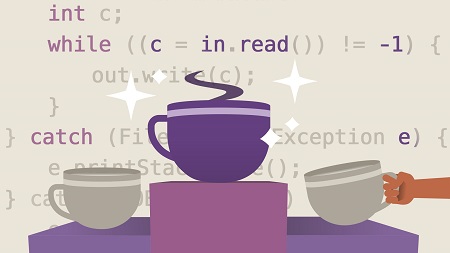
English | MP4 | AVC 1280×720 | AAC 48KHz 2ch | 1h 55m | 288 MB
Want to get more out of the Java language and platform? In this platform- and framework-neutral course, instructor Bethan Palmer digs into some of the language’s more advanced features, helping you expand your programming skills as she equips you with techniques you can use when building applications anywhere Java is used: in web, mobile, and desktop applications. Bethan covers a variety of topics, including generics, working with the Collections Framework, and functional programming. Plus, learn about I/O in Java, working with files and directories, and structuring applications using the modular system available in Java.
Topics include:
- Installing the NetBeans IDE
- Using generic methods in Java
- Using wildcards in generic programming
- Implementing a queue with a LinkedList
- Functional programming in Java
- Multi-threading
- Working with I/O in Java
- Managing files and directories
Table of Contents
1 Learn advanced Java programming
2 What you should know
3 Which version of Java to use
4 Installing the NetBeans IDE
5 Introduction to generics in Java
6 Generic methods in Java
7 Using varargs in Java
8 The substitution principle in Java
9 Using wildcards in generic programming
10 The Collections framework in Java
11 Using linked lists to structure data
12 Implementing a queue with a linked list
13 Storing pairs with HashMaps
14 Implementing a LinkedHashMap
15 Functional interfaces in Java
16 Implementing lambdas in Java
17 Using method references in Java
18 Understanding streams in Java
19 Implementing streams in Java
20 Implementing parallel streams
21 Understanding modules in Java
22 Creating a module in Java
23 Understanding modular structures
24 Working with multiple modules
25 Running modules from the command line
26 Introduction to threads in Java
27 The Thread class in Java
28 The Runnable interface in Java
29 Synchronized methods in Java
30 Avoiding thread deadlock
31 Understanding I O in Java
32 Reading console input with a scanner
33 Reading files with BufferedReader
34 Using try-with-resources with I O
35 Creating a new file
36 Working with directories in Java
37 Using the Path class in Java
38 Copying files with the Path class
39 Next steps
Resolve the captcha to access the links!