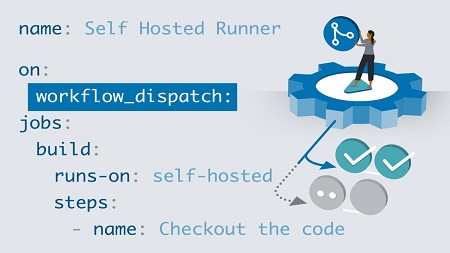
English | MP4 | AVC 1280×720 | AAC 48KHz 2ch | 1h 52m | 335 MB
If you’re a developer or programmer and you want to take your skill set to the next level with GitHub Actions, it can be hard to find the kind of advanced learning opportunities you need. In this course, systems engineer Michael Jenkins shows you how to apply automation concepts in GitHub Actions so you can develop more complex workflows and support them with targeted, customized actions and methods.
Get a brief overview of building advanced workflows and developing continuous integration and continuous delivery. Find out how to expand upon basic skills and explore news ways to use GitHub Actions, such as working with Matrix strategies, publishing packages, self-hosted runners, JavaScript, and more. Along the way, Michael gives you hands-on tips and techniques to build, maintain, and customize your own automation environment with GitHub Actions.
Table of Contents
Introduction
1 Next level GitHub Actions
2 What you should know
3 Exercise files
4 GitHub Actions review
Advanced Workflows
5 Building advanced workflows
6 Service containers
7 Scheduled triggers
8 Composite actions
9 Manual approvals and environments
10 Caching between workflow runs
GitHub Actions Matrix Strategy
11 Matrix strategy introduction
12 Matrix strategy overview
13 Run a job with a matrix strategy
14 Challenge Use a matrix strategy to test an application
15 Solution Use a matrix strategy to test an application
Publishing Packages
16 The GitHub package registry introduction
17 The GitHub package registry overview
18 Publishing container images
19 Publishing software packages
20 Challenge Publish and use a container image in a workflow
21 Solution Publish and use a container image in workflows
Self-Hosted Runners
22 Self-hosted runners introduction
23 GitHub-hosted runners vs. self-hosted runners
24 Configure a self-hosted runner
25 Use a self-hosted runner in a workflow
26 Challenge Configure a self-hosted runner with a label
27 Solution Configure a self-hosted runner with a label
JavaScript Actions
28 JavaScript actions introduction
29 JavaScript actions overview
30 Develop a JavaScript action
31 Use actionscore in JavaScript actions
32 Use actionsgithub in JavaScript actions
Conclusion
33 Next steps
Resolve the captcha to access the links!