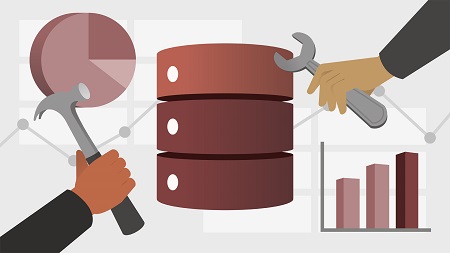
English | MP4 | AVC 1280×720 | AAC 48KHz 2ch | 0h 27m | 78 MB
Business don’t need more data—they need actionable insights. Microsoft Access makes it easy to organize, analyze, and visualize data for better decision-making and results. This course is designed to help Excel users make the jump to Access and create their own simple databases. Instructor Joshua Rischin, an Access expert, reviews the essentials, including the core functions and uses of the program. Learn how to source and connect to data, build a brand-new database with tables and relationships, add calculated fields, create powerful queries, and generate reports and charts to share your insights. This course proves you don’t need to be a developer to create databases; you just need Access on your side.
Table of Contents
1 Make the jump to using Access
2 A tour of Access
3 Source your data
4 Data properties
5 Source additional data
6 Create relationships
7 Create a query
8 Extend your query
9 Create calculated fields
10 Report Wizard
11 Prepare charts
12 Share your data
13 Next steps
Resolve the captcha to access the links!