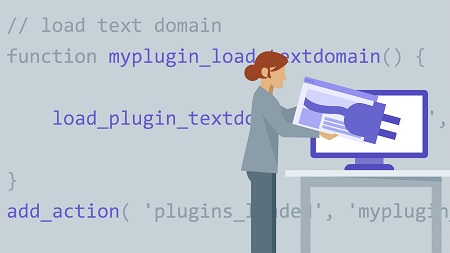
English | MP4 | AVC 1280×720 | AAC 44KHz 2ch | 4h 48m | 794 MB
Is your WordPress website missing something special? Almost any feature you can imagine can be built with WordPress plugins. Learn how to build, extend, and distribute your own plugins with these development techniques, featuring the WordPress API and PHP. Learn how to create menus and a settings page, add custom functionality with JavaScript, and style your plugin with CSS. Discover how to customize the WordPress loop, add custom fields and metaboxes, and work with transients, HTTP, WP Cron, AJAX, and the REST API. Plus, learn how to adjust roles and permissions to keep your plugins secure.
Topics include:
WordPress APIs
Action and filter hooks
Activating and deactivating plugins
Plugin security
Creating the directory and files
Adding menus and the settings page
Inserting custom functionality
Including JavaScript and CSS
Testing and debugging WordPress plugins
Creating widgets
Managing users and roles
Adding custom post types and taxonomies
Working with custom fields and database queries
Using APIs: Transients, HTTP, and REST
Table of Contents
01 Welcome
02 How to use the exercise files
03 Course overview
04 Prepare for development
05 Explore WordPress plugins
06 Get started
07 Explore WordPress APIs
08 Action and filter hooks
09 Plugin activation and deactivation
10 Pluggable WordPress functions
11 Develop secure WordPress plugins
12 Best practices for plugin development
13 Create the plugin directory and files
14 Add administration menus
15 Add the plugin settings page
16 Add settings callback functions
17 Validate plugin settings
18 Add custom functionality
19 Include JavaScript and CSS
20 Plugin internationalization
21 Add an uninstall feature
22 Test and debug
23 Customize the WordPress loop
24 Create widgets
25 Manage users and roles
26 Work with JavaScript and CSS
27 Use the Options API
28 Add custom post types and taxonomies
29 Work with custom fields
30 Add meta boxes
31 Work with custom database queries
32 Integrate admin notices
33 Use the Transients API
34 Use the HTTP API
35 Use WP-Cron
36 Implement Ajax
37 Use the REST API
38 Next steps
Resolve the captcha to access the links!